- Course
PowerPoint: Lines as Connectors
This course will teach you the ins and outs of using lines to properly connect objects in PowerPoint, and how to quickly fix bad graphics that are not properly connected.
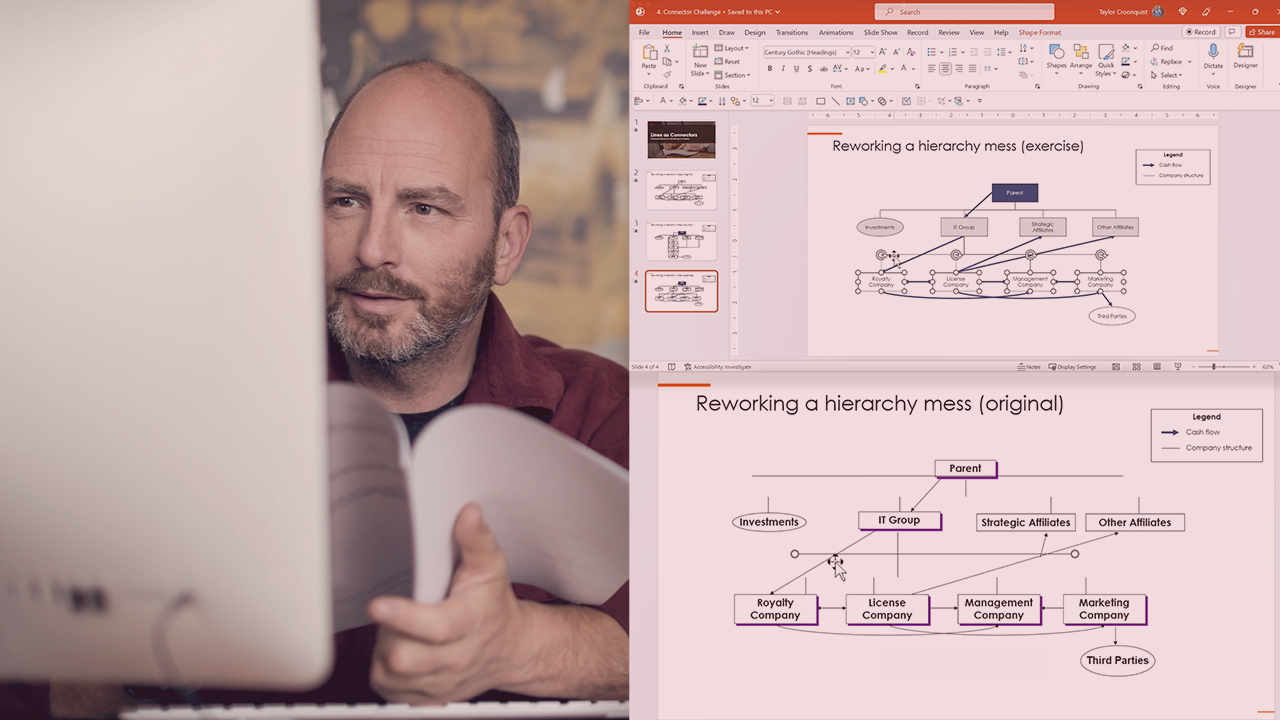
- Course
PowerPoint: Lines as Connectors
This course will teach you the ins and outs of using lines to properly connect objects in PowerPoint, and how to quickly fix bad graphics that are not properly connected.
Get started today
Access this course and other top-rated tech content with one of our business plans.
Try this course for free
Access this course and other top-rated tech content with one of our individual plans.
This course is included in the libraries shown below:
- Core Tech
What you'll learn
Most hierarchies and organizational charts in PowerPoint are not properly connected using lines, which makes updating and editing them extremely difficult and time consuming. In this course, PowerPoint: Lines as Connectors, you’ll learn how to properly connect, fix, and trouble shoot hierarchies and organizational charts in PowerPoint using lines. First, you’ll explore how lines are meant to be connected to shapes in PowerPoint so that they automatically adjust themselves as your objects move. Next, you’ll discover how to spot and fix the fake elbow connectors your clients will likely send you. Finally, you’ll learn how to quickly add, format, and adjust whatever lines someone sends you without having to start over from scratch. When you’re finished with this course, you’ll have the skills and knowledge of lines as connectors needed to quickly build, update, and troubleshoot any hierarchy or organizational chart your colleagues or clients send you. This course is a partner presentation by Nuts & Bolts for PowerPoint.

