- Course
Managing Authentication in Microsoft 365
Explore the several Microsoft 365 authentication options including how to plan, implement, configure, manage, and monitor authentication types like Multi-Factor Authentication (MFA).
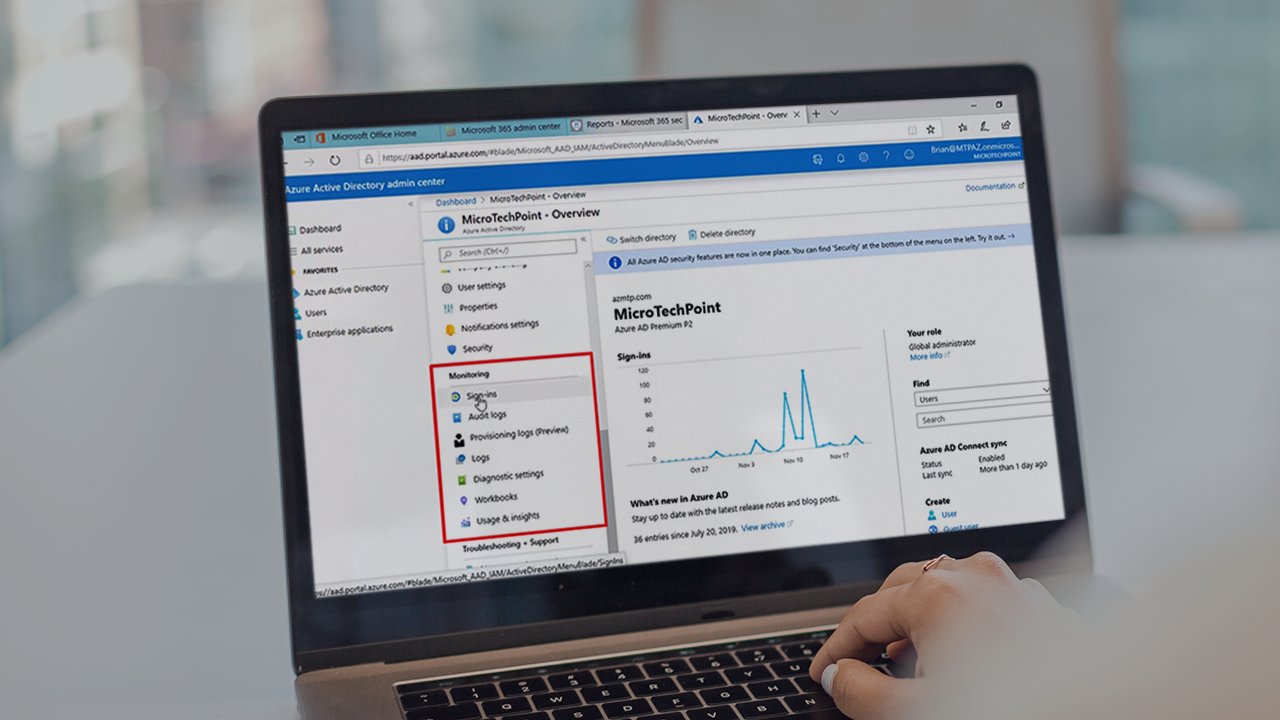
- Course
Managing Authentication in Microsoft 365
Explore the several Microsoft 365 authentication options including how to plan, implement, configure, manage, and monitor authentication types like Multi-Factor Authentication (MFA).
Get started today
Access this course and other top-rated tech content with one of our business plans.
Try this course for free
Access this course and other top-rated tech content with one of our individual plans.
This course is included in the libraries shown below:
- Core Tech
What you'll learn
As a global administrator in Microsoft 365, one of your primary jobs is to protect your organization’s data. In this course, Managing Authentication in Microsoft 365, you will learn the foundational knowledge of the Microsoft 365 authentication types and methods. First, you will learn one of the most powerful authentication options called Multi-Factor Authentication or MFA. Next, you will discover the importance of implementing authentication. Finally, you'll explore how to monitor their usage. When you're finished with this course, you will have the skills and knowledge of exploring security and login auditing capabilities available in Microsoft 365 and Azure AD.

