- Course
Microsoft Project for the Web Fundamentals
This course will teach you to plan and track a project using Project for the Web, how you can track the progress of multiple projects to drive key target dates using Roadmaps, and how Project and Roadmaps can be integrated into Teams and Power BI.
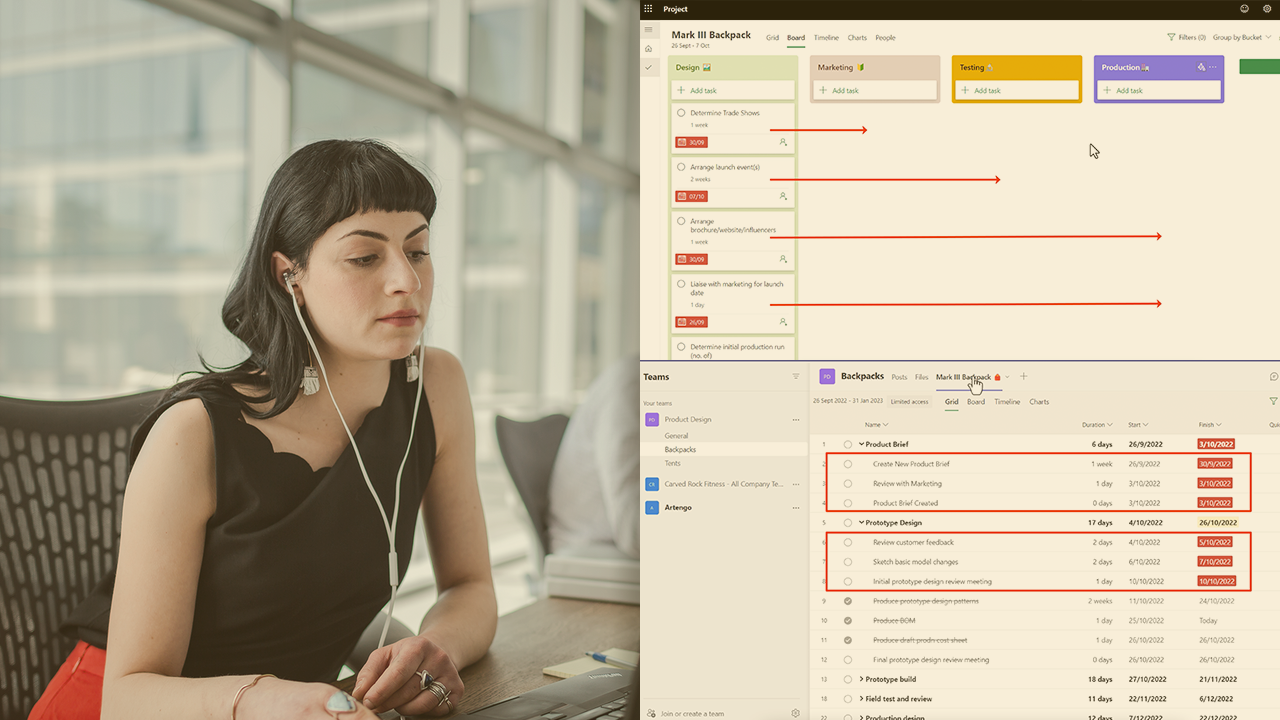
- Course
Microsoft Project for the Web Fundamentals
This course will teach you to plan and track a project using Project for the Web, how you can track the progress of multiple projects to drive key target dates using Roadmaps, and how Project and Roadmaps can be integrated into Teams and Power BI.
Get started today
Access this course and other top-rated tech content with one of our business plans.
Try this course for free
Access this course and other top-rated tech content with one of our individual plans.
This course is included in the libraries shown below:
- Core Tech
What you'll learn
Whether you’re a casual or seasoned Project Manager, it’s really important that your projects are delivered on time. In this course, Microsoft Project for the Web Fundamentals, you’ll learn, as an informal, or casual project manager, how to successfully create, manage, and track projects, and how to share those projects within your organization. First, you’ll explore how to create and track a project, and collaborate on it using Microsoft Teams. Next, you’ll discover how to create a portfolio view of your organization's projects and drive them together to achieve your business goals using Roadmaps. Finally, you’ll learn how to share projects and roadmaps with other users in your organization, and how to automate reporting by integrating with Power BI. When you’re finished with this course, you’ll have the skills and knowledge of Microsoft Project for the Web needed to successfully deliver projects on time, and automatically communicate the status of these projects within the context of the wider organization’s goals.

