- Course
Microsoft Server Virtualization: Advanced Administration
Part 4 of 4 in the Microsoft Server Virtualization series. With this course you'll learn how to effectively use Hyper-V and Systems Center Virtual Machine Manager (VMM).
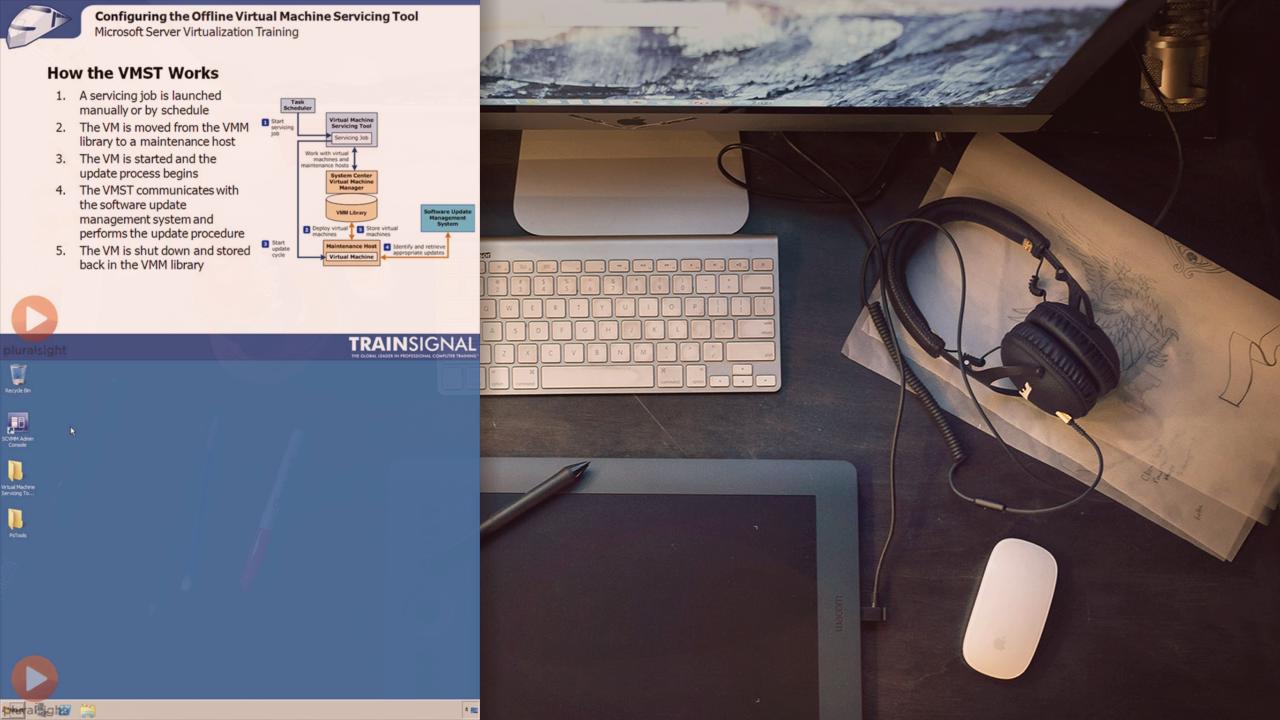
- Course
Microsoft Server Virtualization: Advanced Administration
Part 4 of 4 in the Microsoft Server Virtualization series. With this course you'll learn how to effectively use Hyper-V and Systems Center Virtual Machine Manager (VMM).
Get started today
Access this course and other top-rated tech content with one of our business plans.
Try this course for free
Access this course and other top-rated tech content with one of our individual plans.
This course is included in the libraries shown below:
- Core Tech
What you'll learn
Part 4 of 4 in the Microsoft Server Virtualization series. With this course you'll learn how to effectively use Hyper-V and Systems Center Virtual Machine Manager (VMM). You'll learn to consolidate multiple physical servers on a single host, and you'll get an overview of high availability, clustering, and migration.

