- Course
Managing Microsoft Desktops: Deploying and Updating Operating Systems
Organizations deploy Windows 10 to a variety of devices: on-premises, cloud-based, and hybrid. After deployment, devices must authenticate and receive periodic updates. This course dives into clean installs, upgrade installs, and update management.
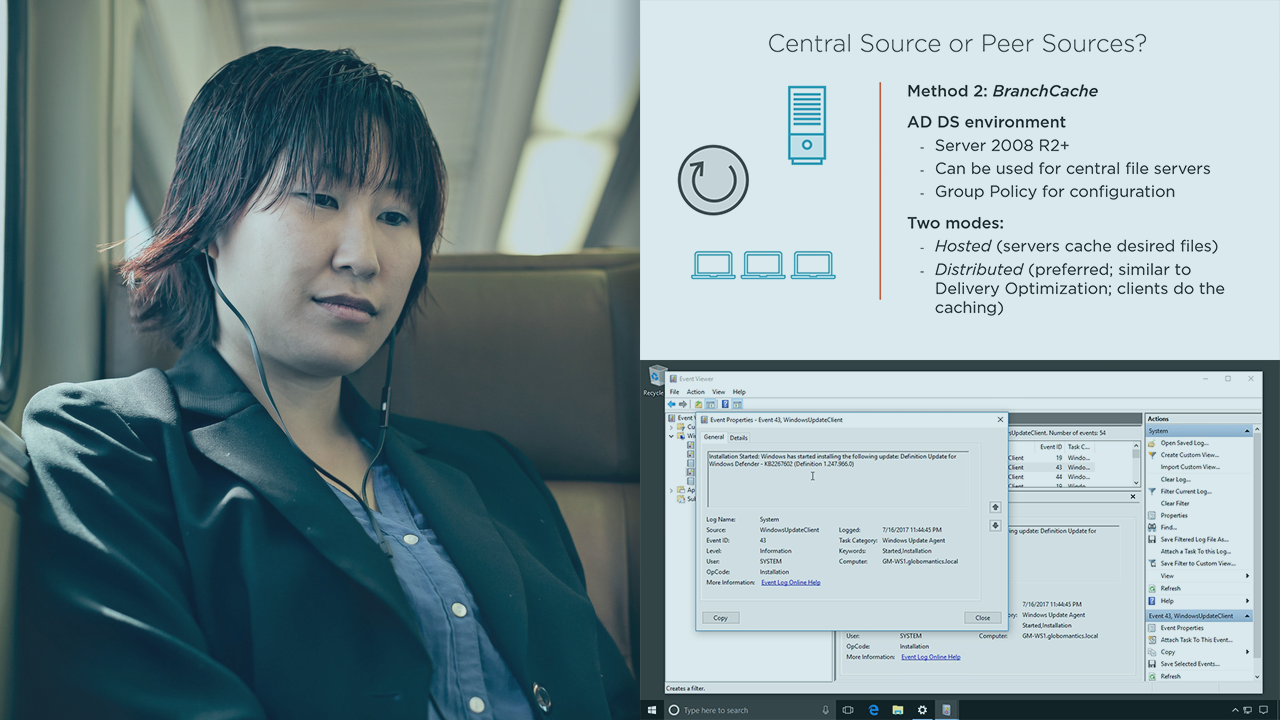
- Course
Managing Microsoft Desktops: Deploying and Updating Operating Systems
Organizations deploy Windows 10 to a variety of devices: on-premises, cloud-based, and hybrid. After deployment, devices must authenticate and receive periodic updates. This course dives into clean installs, upgrade installs, and update management.
Get started today
Access this course and other top-rated tech content with one of our business plans.
Try this course for free
Access this course and other top-rated tech content with one of our individual plans.
This course is included in the libraries shown below:
- Core Tech
What you'll learn
There are many ways to deploy Windows 10 in modern organizations! In this course, Managing Microsoft Desktops: Deploying and Updating Operating Systems, you will gain the ability to install Windows 10 consistently, securely, and conveniently. First, you will learn to plan your deployment, choosing among traditional imaging tools and newer, “modern” methods. Next, you will discover how to decide between upgrade and migration options, how to use Windows Analytics to perform readiness assessment, and see how to use provisioning packages and Windows Autopilot to configure devices that have Windows 10 pre-installed. Finally, you will explore Windows Update for Business to keep devices up-to-date, and evaluate the various ways that Windows 10 devices can authenticate to your networks. When you are finished with this course, you will have the skills and knowledge to deploy and update Windows 10 devices in organizations with both on-premises and cloud-based architectures. This course aligns with the learning objectives for the new MD-101 exam to obtain certification as a Modern Desktop Administrator Associate.

