- Course
Managing Windows 10/11 Desktops: Policies and Profiles
Configuration management is undergoing a paradigm shift from LAN-centric to cloud-centric, and today’s Windows 10/11 administrator must master both old and new tools: Configuration Manager, Group Policy, Azure AD, and Intune profiles and policies.
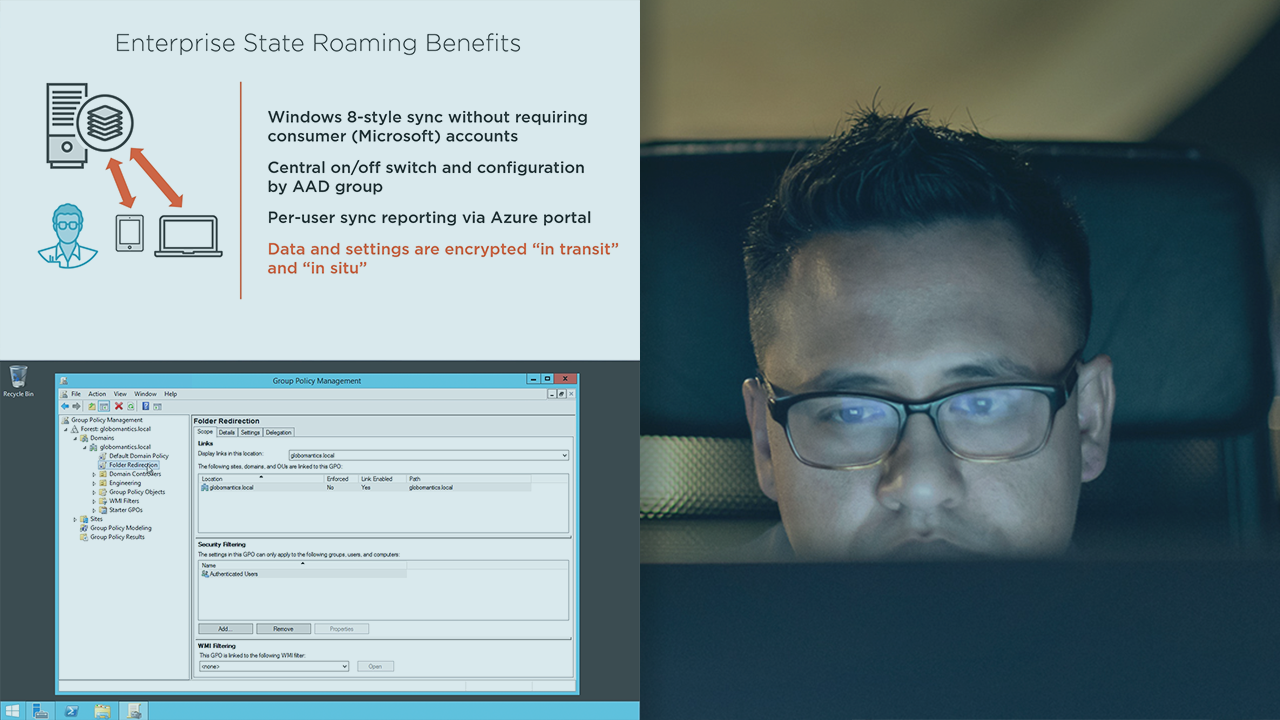
- Course
Managing Windows 10/11 Desktops: Policies and Profiles
Configuration management is undergoing a paradigm shift from LAN-centric to cloud-centric, and today’s Windows 10/11 administrator must master both old and new tools: Configuration Manager, Group Policy, Azure AD, and Intune profiles and policies.
Get started today
Access this course and other top-rated tech content with one of our business plans.
Try this course for free
Access this course and other top-rated tech content with one of our individual plans.
This course is included in the libraries shown below:
- Core Tech
What you'll learn
Managing modern desktops includes integrating existing tools with cloud tools in order to restrict access to corporate data, control device settings, and maintain user profiles. In this course, Managing Windows 10/11 Desktops: Policies and Profiles, you will gain the ability to manage Windows 10/11 configurations with both LAN-based and cloud-based utilities. First, you will learn methods for migrating from Configuration Manager and Group Policy to co-management and Mobile Device Management. Next, you will discover how to evaluate configurations with compliance policies, restrict access to applications based on compliance, and deploy desired configuration settings with device profiles – including for kiosk systems. Finally, you will explore ways to manage user state, including mandatory and roaming profiles and Enterprise State Roaming in Azure AD. When you are finished with this course, you will have the skills and knowledge to manage user and device configurations in organizations with both on-premises and cloud-based architectures. This course aligns with the learning objectives for the new MD-101 exam to obtain certification as a Modern Desktop Administrator Associate.

