- Course
Microsoft 365 Security: Managing Governance and Compliance Features
This course will teach you how to configure, enable and enforce security controls within Microsoft 365. It will also prepare you for the MS-500 Certification.
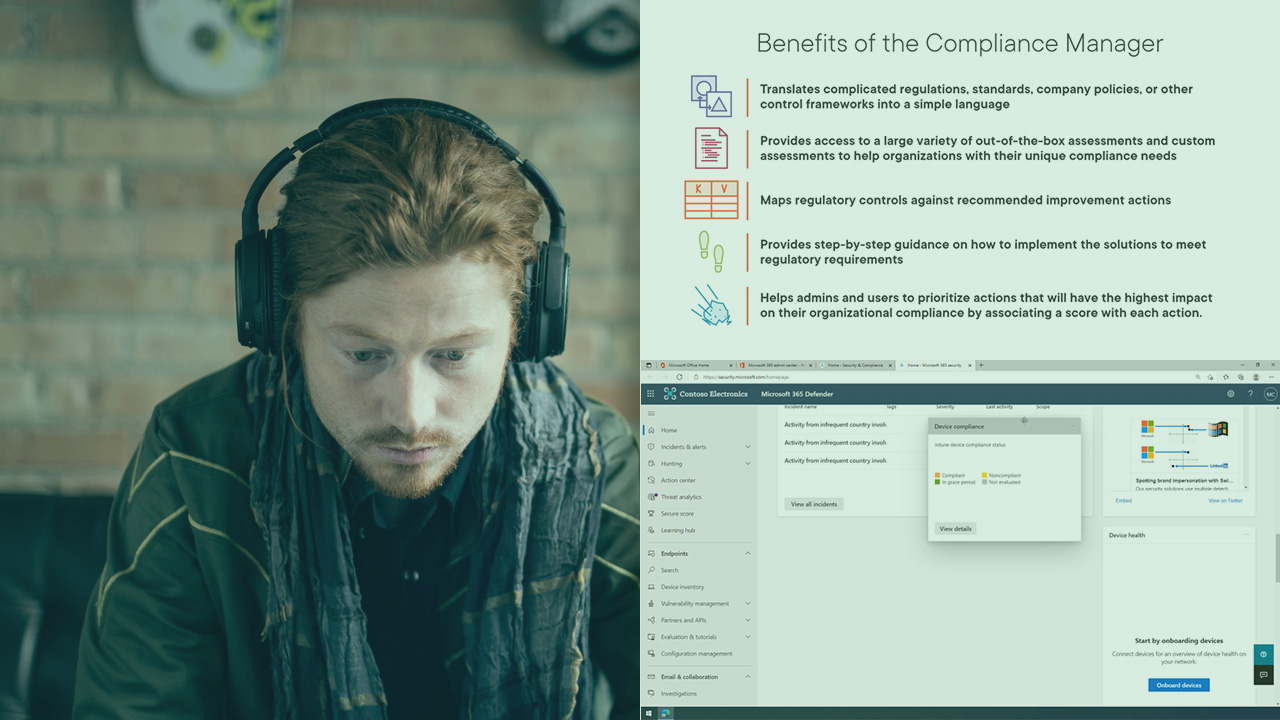
- Course
Microsoft 365 Security: Managing Governance and Compliance Features
This course will teach you how to configure, enable and enforce security controls within Microsoft 365. It will also prepare you for the MS-500 Certification.
Get started today
Access this course and other top-rated tech content with one of our business plans.
Try this course for free
Access this course and other top-rated tech content with one of our individual plans.
This course is included in the libraries shown below:
- Core Tech
What you'll learn
Compliance and governance in document creation and storage is absolutely necessary in today's secure business infrastructure. In this course, Microsoft 365 Security: Managing Governance and Compliance Features, you’ll learn to utilize and manage compliance capabilities within Microsoft 365. First, you’ll explore configuring and analyzing security reporting. Next, you’ll discover how to manage and analyze audit logs and reports. Then, you’ll examine data governance, retention, and privacy compliance. Finally, you’ll learn how to manage search and investigation. When you’re finished with this course, you’ll have the skills and knowledge of Microsoft 365 Compliance needed to implement and manage compliance and governance features and controls within Microsoft 365.
Microsoft 365 Security: Managing Governance and Compliance Features
-
Agenda | 57s
-
Accessing and Reviewing the Security Dashboards | 6m 43s
-
Demo: Using the Security Dashboard, Reports, and Alerts | 6m 26s
-
Configuring Alert Policies | 7m 11s
-
Demo: Configure and Manage Alert Policies | 8m 21s
-
Monitoring Devices | 5m 36s
-
Demo: Monitoring Connected Devices | 7m 59s
-
Using the Secure Score Dashboard | 5m 34s
-
Demo: Using the Secure Score to Increase the Security Posture | 7m 46s
-
Custom Reporting Using the Graph Security API | 6m 14s
-
Demo: Use the Graph Explorer to Access the Graph Security API | 6m 11s
-
Demo: Accessing the Graph Security API Using PowerShell | 8m 36s
-
Summary | 55s

