- Course
Photoshop CC Tips & Tricks
Photoshop CC is an application with endless possibilities. If you're looking for quick and easy ways to speed up your productivity by learning lesser known secrets and tips, then this course is for you. Topics from performance to editing are covered.
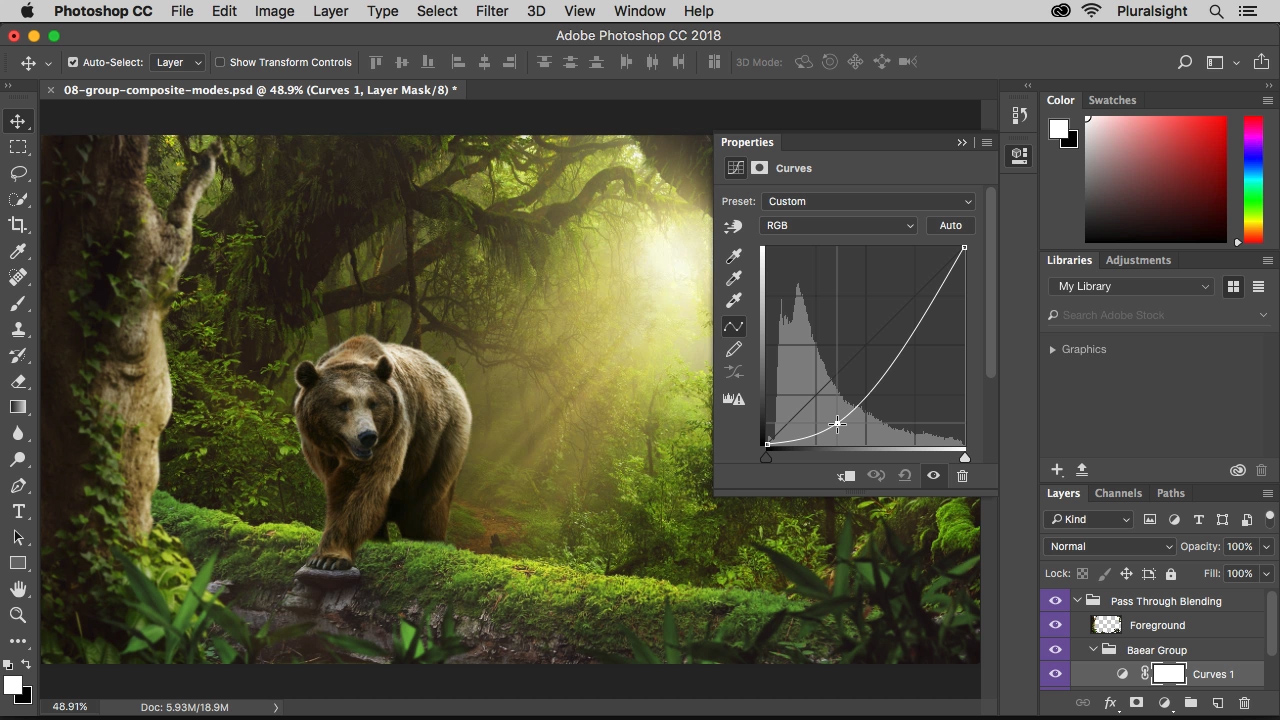
- Course
Photoshop CC Tips & Tricks
Photoshop CC is an application with endless possibilities. If you're looking for quick and easy ways to speed up your productivity by learning lesser known secrets and tips, then this course is for you. Topics from performance to editing are covered.
Get started today
Access this course and other top-rated tech content with one of our business plans.
Try this course for free
Access this course and other top-rated tech content with one of our individual plans.
This course is included in the libraries shown below:
- Core Tech
What you'll learn
Need to become more productive in Photoshop? In this course, Photoshop CC Tips & Tricks, you will learn how to increase your productivity by mastering unique tips and tricks. First, you will learn how to optimize Photoshop's performance. Next, you will discover tricks to help you edit and composite images. Finally, you will explore simple productivity improvements. When you’re finished with this course, you will have an improved ability to work more efficiently inside of Adobe Photoshop. Software required: Adobe Photoshop CC.

