- Course
Photoshop CC Working with Curves
The curves adjustment in Photoshop is the most detailed way to adjust color values of an image. In this course, you'll gain an understanding of color theory, and how it applies to image manipulation, automation, and color correction in Photoshop. Software required: Photoshop CC.
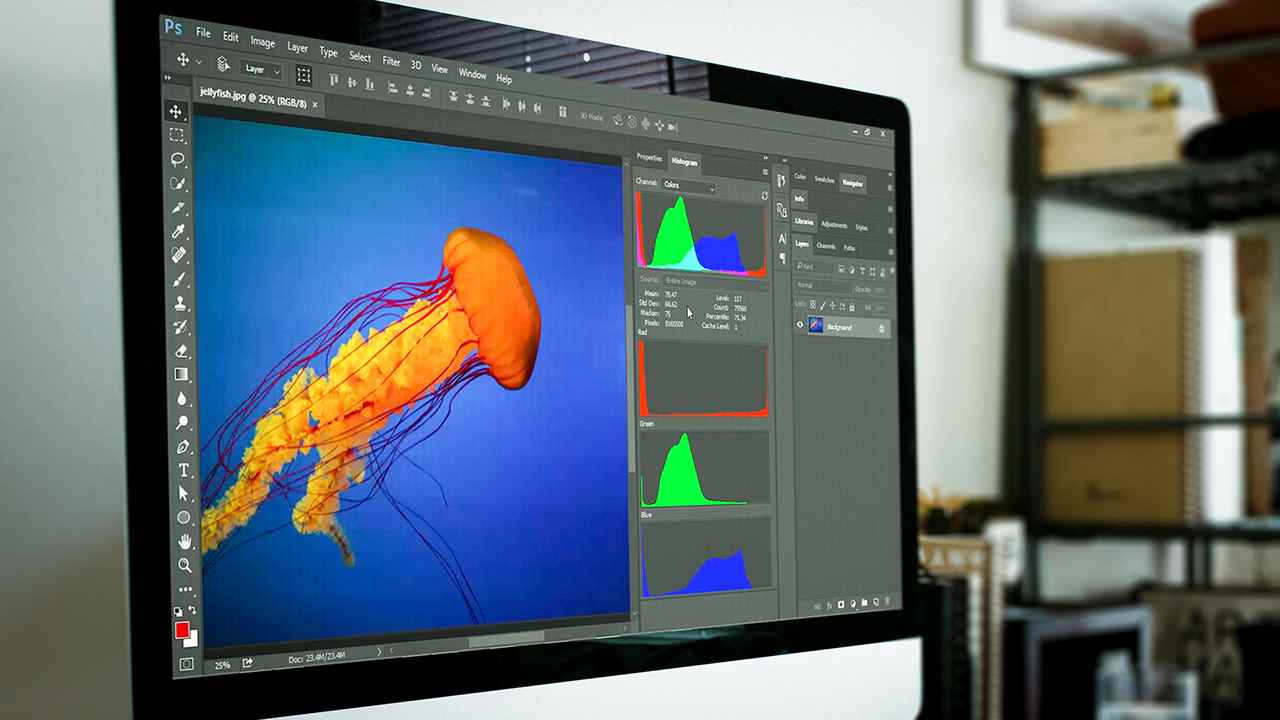
- Course
Photoshop CC Working with Curves
The curves adjustment in Photoshop is the most detailed way to adjust color values of an image. In this course, you'll gain an understanding of color theory, and how it applies to image manipulation, automation, and color correction in Photoshop. Software required: Photoshop CC.
Get started today
Access this course and other top-rated tech content with one of our business plans.
Try this course for free
Access this course and other top-rated tech content with one of our individual plans.
This course is included in the libraries shown below:
- Core Tech
What you'll learn
Have you ever wondered how to use the curves adjustment in Photoshop? In this course, Photoshop CC Working with Curves, you'll take an in-depth look at how a software program like Photoshop understands color. This foundation will help you gain a better understanding of how to manipulate color values in images using curves. You'll also use curve presets and actions to batch process a set of poorly-lit product images. Finally, you'll put all of your curves knowledge to the test in order to channel mask and composite a basic product image. At the end of this course, curves will no longer seem like a perplexing, abstract color adjusting tool, but rather, you're best friend when it comes to image manipulation and adjustments. Software required: Photoshop CC.

