- Course
Photoshop CC Working with Filters
Using filters in Adobe Photoshop is a great way to create a unique image to match your design style. This course will walk you through the basics and show you practical uses to get you started.
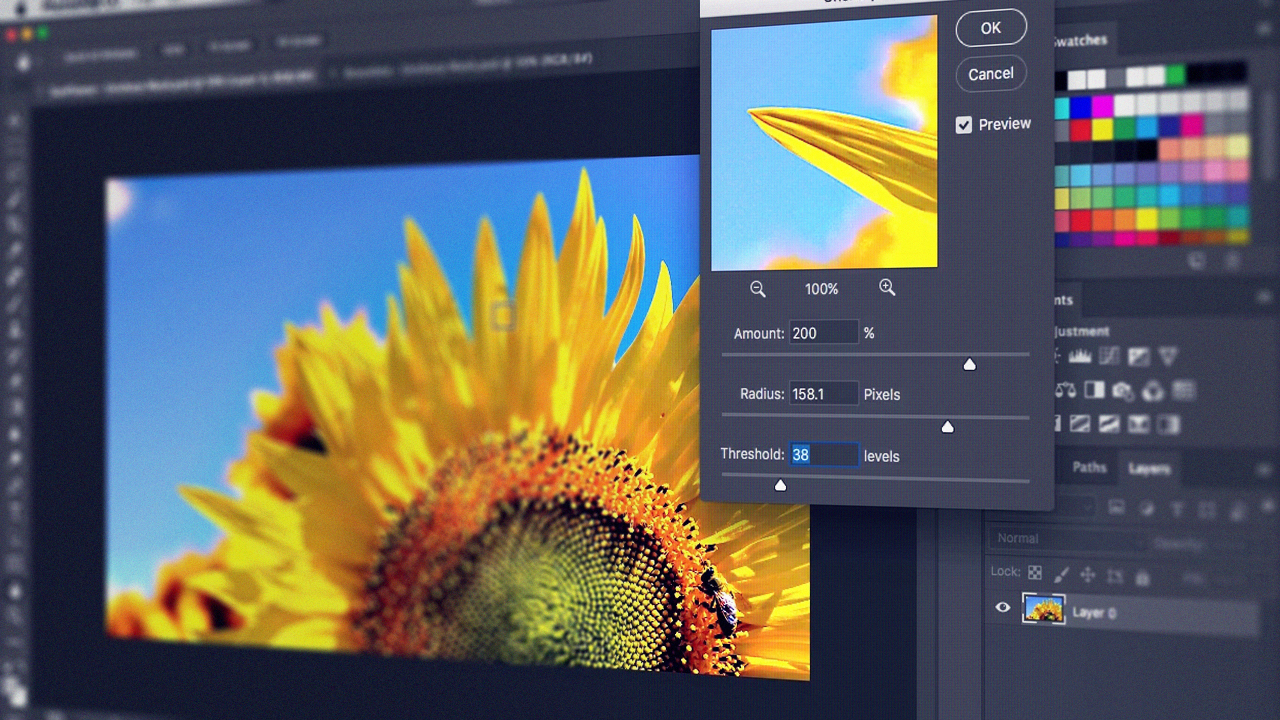
- Course
Photoshop CC Working with Filters
Using filters in Adobe Photoshop is a great way to create a unique image to match your design style. This course will walk you through the basics and show you practical uses to get you started.
Get started today
Access this course and other top-rated tech content with one of our business plans.
Try this course for free
Access this course and other top-rated tech content with one of our individual plans.
This course is included in the libraries shown below:
- Core Tech
What you'll learn
Have you ever wanted to know how to use the filters in Adobe Photoshop? In this course, Photoshop CC Working with Filters, you'll learn how to use filters, a powerful set of tools. First, you'll explore the Smart Filter Workflow and its advantages. Next, you'll discover the newest filters and filters that every photoshopper should know. Finally, you'll delve into filters that have been around the longest and for good reason too. When you're finished with this course, you'll not only know how the basic controls work, but also when to use specific filters to achieve your desired look. Software required: Adobe Photoshop CC 2017.

