- Course
PowerShell for Office 365
Take your Office 365 Administrator skills further by learning to automate repetitive tasks as well as access advanced settings using the magic of PowerShell.
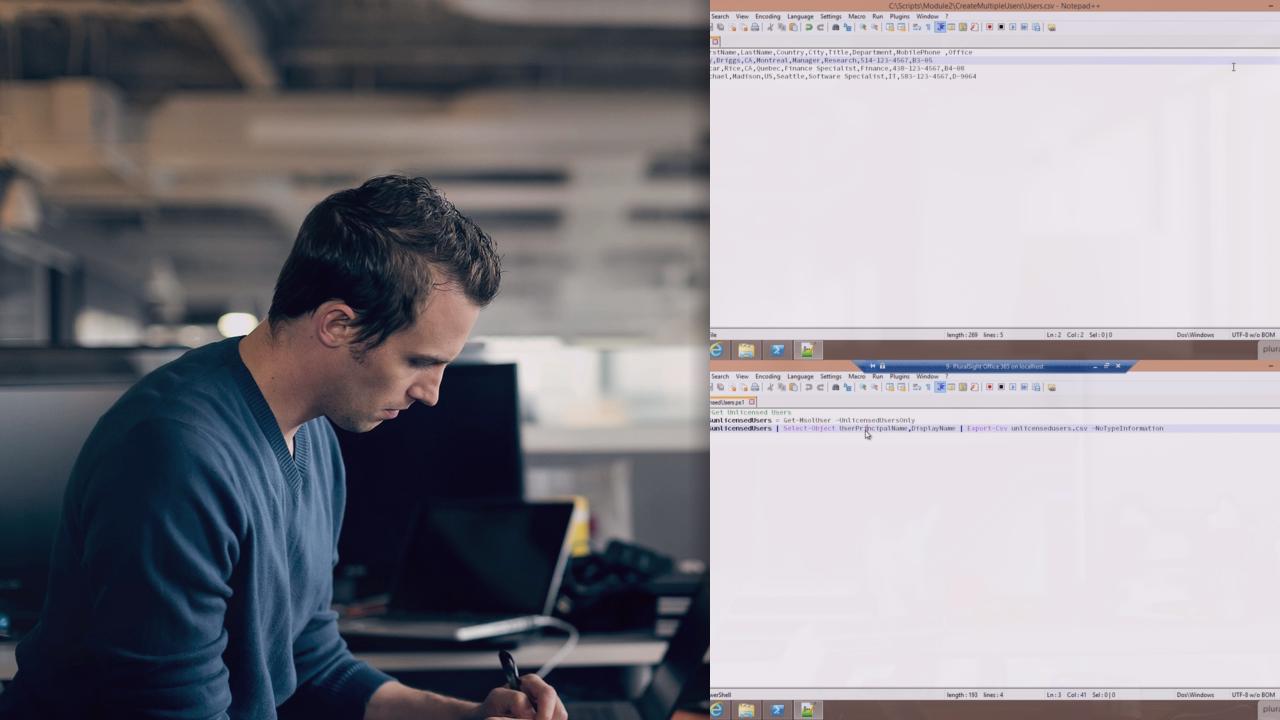
- Course
PowerShell for Office 365
Take your Office 365 Administrator skills further by learning to automate repetitive tasks as well as access advanced settings using the magic of PowerShell.
Get started today
Access this course and other top-rated tech content with one of our business plans.
Try this course for free
Access this course and other top-rated tech content with one of our individual plans.
This course is included in the libraries shown below:
- Core Tech
What you'll learn
In this course, you will learn how to use PowerShell to manage Office 365 services. You will learn how to connect and manage users and licensing, SharePoint Online, Exchange Online, Compliance Center and last but not least, Skype for Business Online. You will learn not only how to change the advanced settings that are not even available in the user interface, as well as how to automate those boring tasks you've wanted to get rid of forever.

