- Course
Processing Multiple Images Using Actions in Photoshop
In this series of lessons, we'll learn how to quickly remove dust and do other processes to many images. Software required: Photoshop CS5.
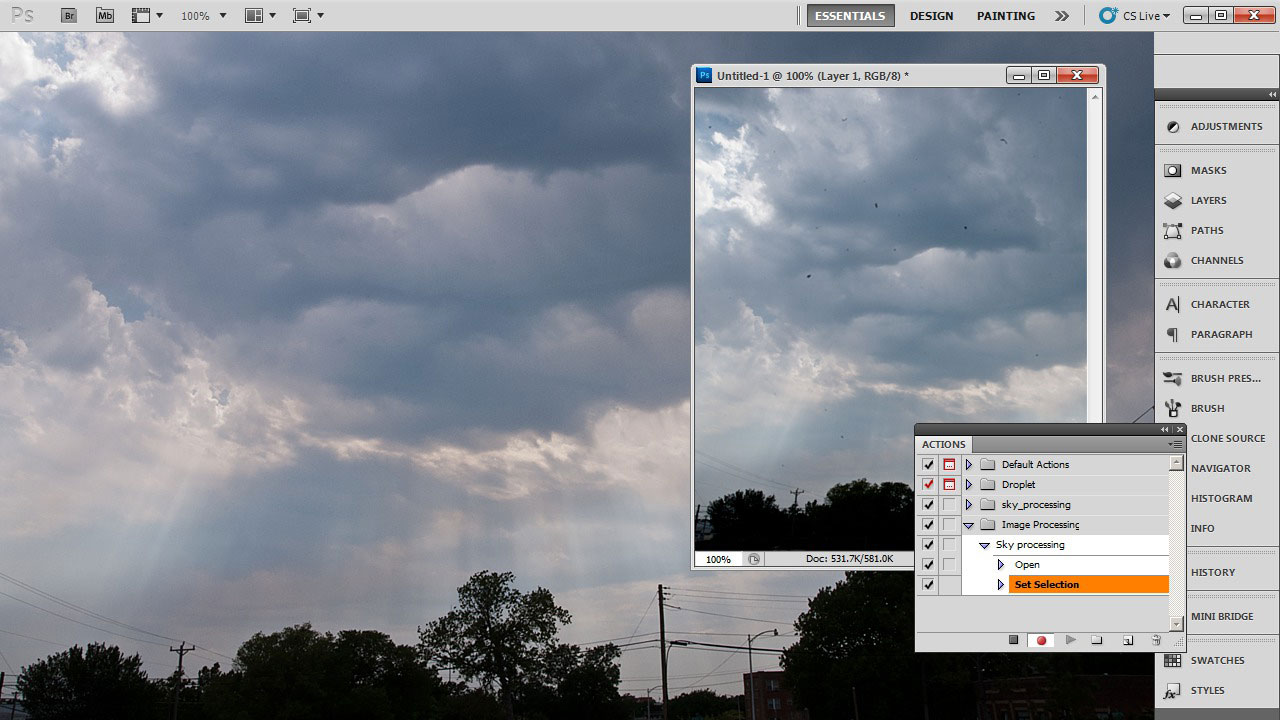
- Course
Processing Multiple Images Using Actions in Photoshop
In this series of lessons, we'll learn how to quickly remove dust and do other processes to many images. Software required: Photoshop CS5.
Get started today
Access this course and other top-rated tech content with one of our business plans.
Try this course for free
Access this course and other top-rated tech content with one of our individual plans.
This course is included in the libraries shown below:
- Core Tech
What you'll learn
In this series of lessons, we'll learn how to quickly remove dust and do other processes to many images. Using actions to speed up our photo editing workflow, we can complete repetitive tasks quickly and easily. We'll begin this project by evaluating a workflow without actions and see how slow it is. We will then create our action, open a camera raw image, and set the color corrections. Then we will evaluate ways of content-aware fixing areas and recording them into actions. We will then learn how to craft a fast correction workflow by utilizing custom keyboard shortcuts. Finally, we will put the finishing steps on our action and use batch automation to process all of our images. Software required: Photoshop CS5.

