- Course
Quick Start to After Effects: Volume 2
Welcome to Volume 2 of the Quick Start to After Effects, a series of specially constructed courses meant to be followed in sequence and interspersed with valuable exercises to reinforce learned concepts. Software required: After Effects CC v. 12.0.0.404.
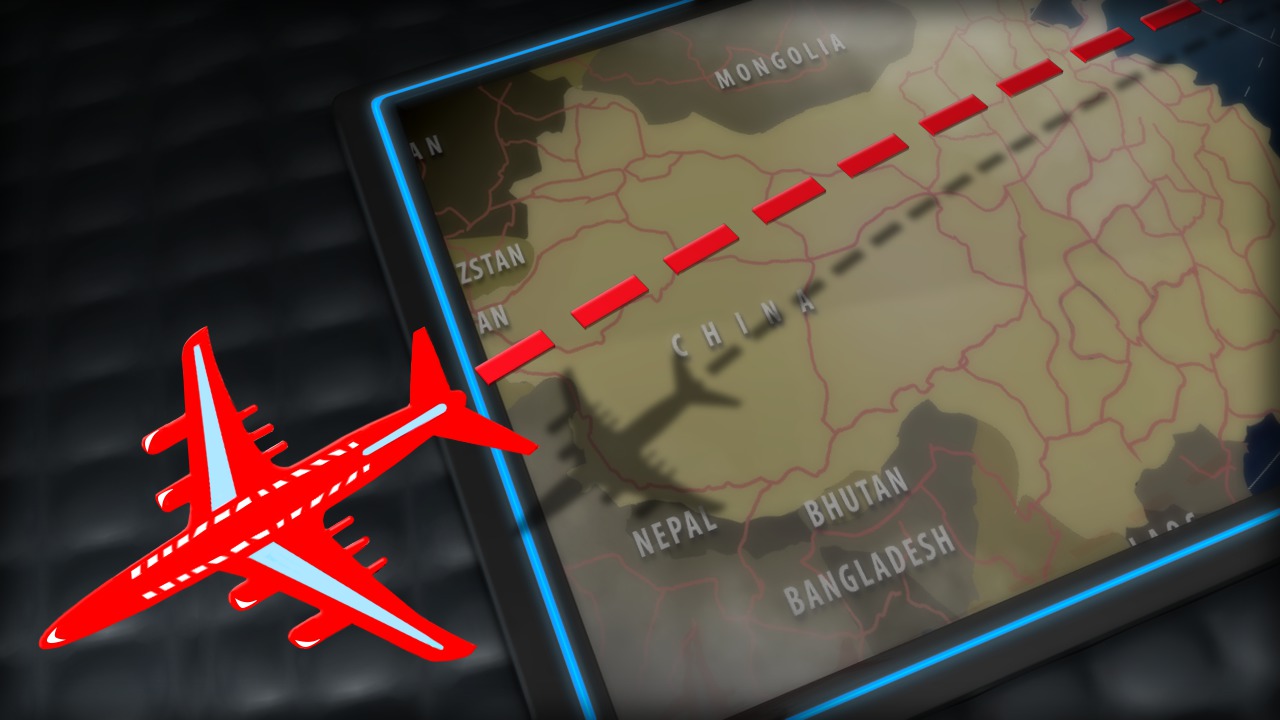
- Course
Quick Start to After Effects: Volume 2
Welcome to Volume 2 of the Quick Start to After Effects, a series of specially constructed courses meant to be followed in sequence and interspersed with valuable exercises to reinforce learned concepts. Software required: After Effects CC v. 12.0.0.404.
Get started today
Access this course and other top-rated tech content with one of our business plans.
Try this course for free
Access this course and other top-rated tech content with one of our individual plans.
This course is included in the libraries shown below:
- Core Tech
What you'll learn
Welcome to Volume 2 of the Quick Start to After Effects, a series of specially constructed courses meant to be followed in sequence and interspersed with valuable exercises to reinforce learned concepts. In this volume, we'll build on the concepts covered in Volume 1. We start out by learning how to import our assets as a composition that can be used with more flexibility than a regularly imported file. From there, we move on to learning how to set up our first animation keyframes. After we get the basics of animation, we start to learn more abstract concepts about animation like spatial and temporal interpolation. We also learn how we can use vector files in After Effects and maintain crisp quality, no matter how large the scale with proper use of the Continuously Rasterize and Collapse Transformation switch. We learn how to speed up animation with things like parenting and a basic expression. There are many other techniques we cover throughout this course that are essential to your workflow as an animator in After Effects. By the end of this course, you will be able to create a simple motion graphic using the transformation effects, and you will understand how to create animation using the timeline. These courses are designed to be taken in sequence so we really encourage you to start with Volume 1 before continuing with this section. Software required: After Effects CC v. 12.0.0.404.

