- Course
SCCM Current Branch: Deploy Clients and Manage Inventory
Learn the best ways to deploy clients, configure inventory, and query and report on SCCM data in this deep-dive course.
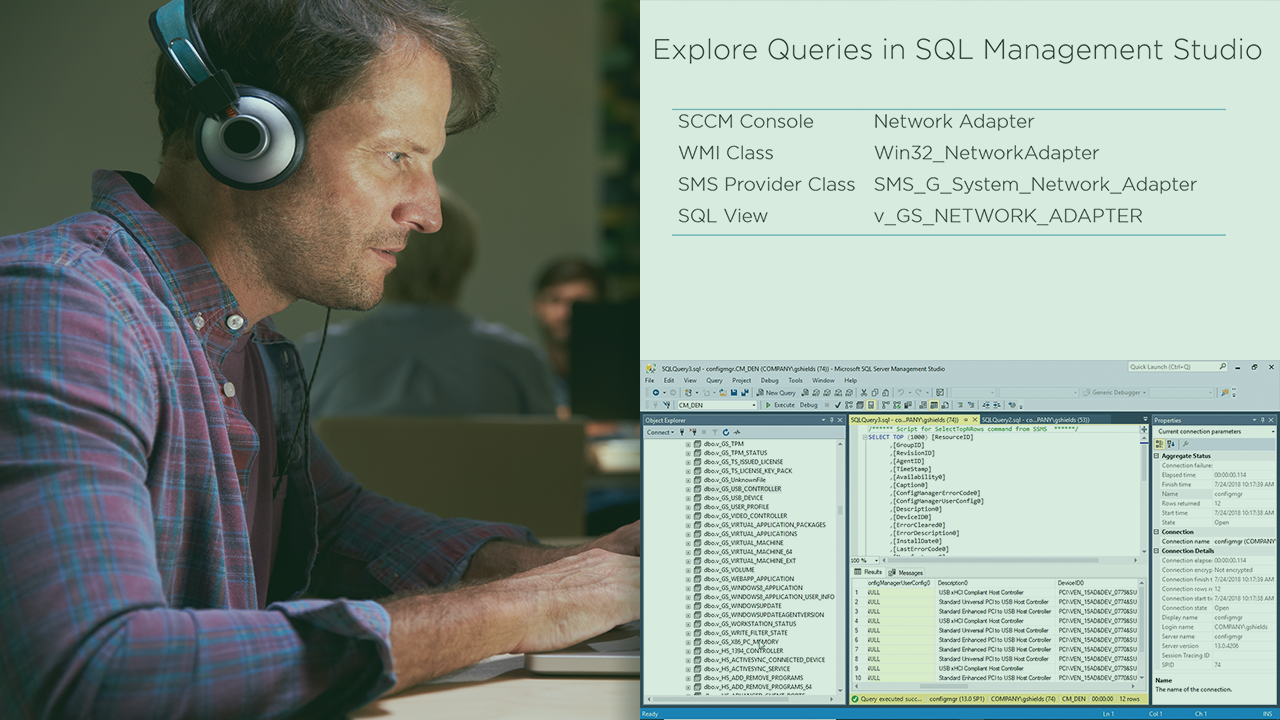
- Course
SCCM Current Branch: Deploy Clients and Manage Inventory
Learn the best ways to deploy clients, configure inventory, and query and report on SCCM data in this deep-dive course.
Get started today
Access this course and other top-rated tech content with one of our business plans.
Try this course for free
Access this course and other top-rated tech content with one of our individual plans.
This course is included in the libraries shown below:
- Core Tech
What you'll learn
With a primary site and site server now installed, we turn our attention in this course to the clients. While Configuration Manager is a great solution for deploying software, there's, as you might imagine, a bit of bootstrapping that's necessary to get client agents installed and clients to begin communicating. SCCM supports at least six different ways to deploy client software, as well as innumerable ways to customize client behaviors once installed.
In this course, SCCM Current Branch: Deploy Clients and Manage Inventory, you'll walk through four of the six major client deployment options. First, you'll explore how to successfully automate your deployments. Next, you'll explore client hardware and software inventory, arguably the foundation of every other feature that SCCM has to offer. Finally, you'll dig deeper than you'll probably find anywhere else into the art of creating good queries and collections, including a few nifty tricks that use SQL views to visually cheat the otherwise-opaque collection creation process. By this end of this course, you'll translate what you've learned in building queries and collections into generating custom reports, giving you the tools to visualize what's really going on in and around your managed desktops.

