- Course
SCCM Current Branch: Introduction
Introduce yourself to System Center Configuration Manager Current Branch and Microsoft Intune, explore the content in this learning path, and prepare your lab environment in this course.
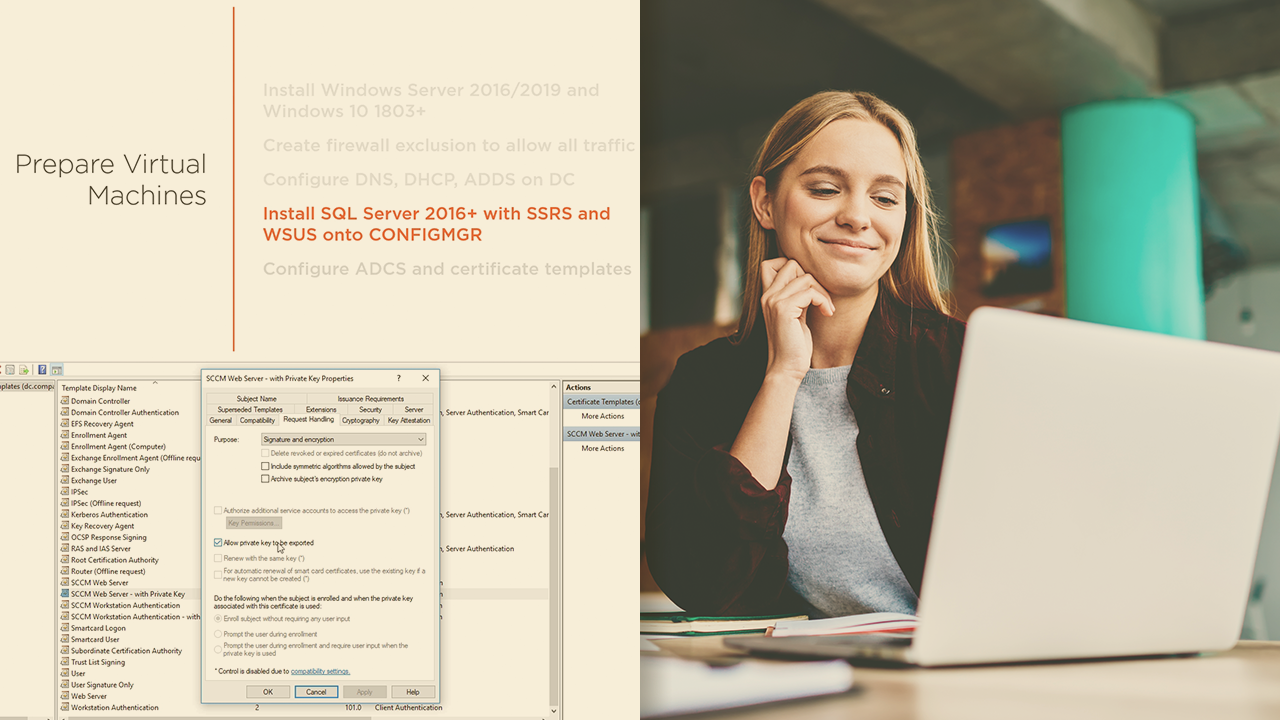
- Course
SCCM Current Branch: Introduction
Introduce yourself to System Center Configuration Manager Current Branch and Microsoft Intune, explore the content in this learning path, and prepare your lab environment in this course.
Get started today
Access this course and other top-rated tech content with one of our business plans.
Try this course for free
Access this course and other top-rated tech content with one of our individual plans.
This course is included in the libraries shown below:
- Core Tech
What you'll learn
Whether you're new to Configuration Manager, or have worked with its many versions, you're surely aware of how complex a beast any SCCM implementation can be. The reach of this solution is so broad, and also so deep, that you almost have to know everything about SCCM to truly appreciate anything about it.
Complicating the job of understanding SCCM is that most of the learning available today tends to focus on installing SCCM, but there's precious little that helps you understand how to actually use it once in production. Helping you understand both SCCM's installation and its everyday usage is the mission of this learning path.
This course is the first of seven. In this course, SCCM Current Branch: Introduction, you'll get an introduction to SCCM "Current Branch" which is a fancy term for "whatever SCCM version is current, currently". First, you'll start with a high-level overview. Next, you'll explore the very subtle alignment between the content in these courses and what you'll need to know for the 70-703 Microsoft certification exam. Finally, by the end of this course, you'll get to know the virtual machines you'll want to build if you plan on following along.

