- Course
Share Files, Reports, and Dashboards in Salesforce Lightning
This course will help you prepare for the Salesforce Certified Sharing and Visibility Designer exam. Using a real-world scenario involving a global company you will learn how to share files, along with reports and dashboards.
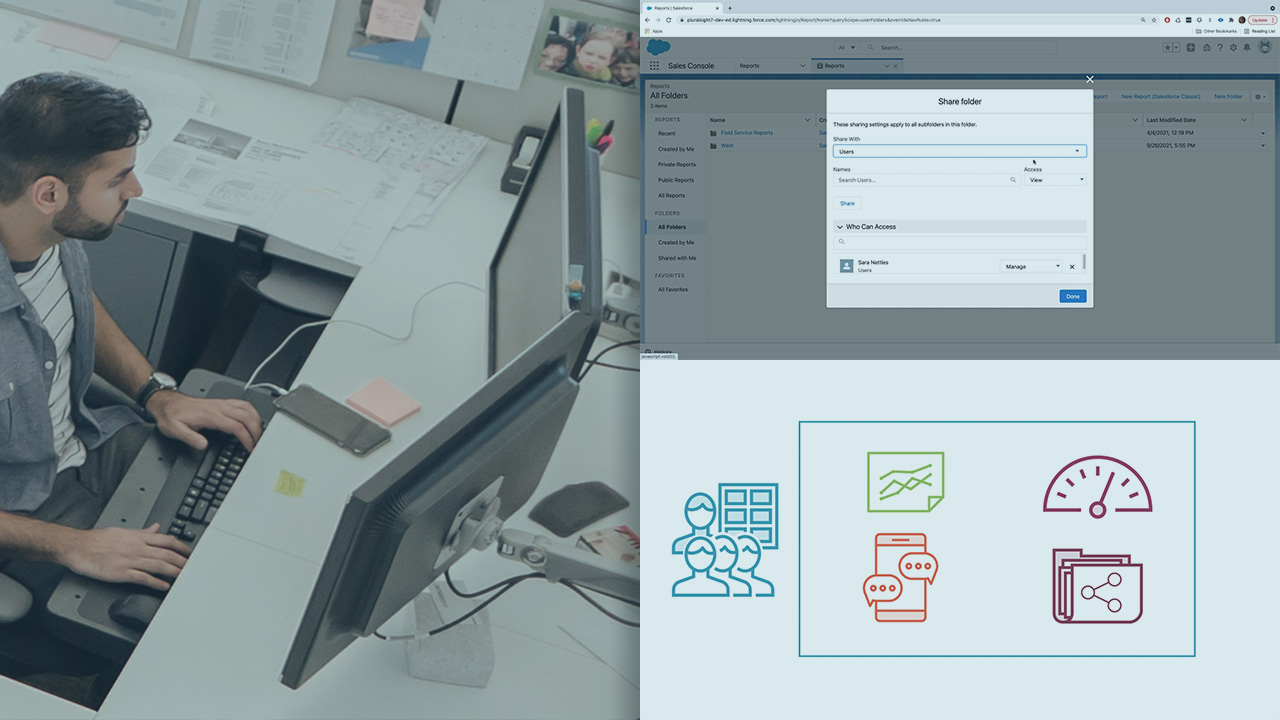
- Course
Share Files, Reports, and Dashboards in Salesforce Lightning
This course will help you prepare for the Salesforce Certified Sharing and Visibility Designer exam. Using a real-world scenario involving a global company you will learn how to share files, along with reports and dashboards.
Get started today
Access this course and other top-rated tech content with one of our business plans.
Try this course for free
Access this course and other top-rated tech content with one of our individual plans.
This course is included in the libraries shown below:
- Core Tech
What you'll learn
This learning path has covered sharing data across users groups and roles, along with setting up team sharing. It is now time to cover sharing files, reports, and dashboards in Lightning Experience. In this course, Share Files, Reports, and Dashboards in Salesforce Lightning, you will learn how to successfully share files, reports and dashboards in your Salesforce org. First, you will learn about the components that can be shared with people within your company. Next, you will explore how files can be uploaded and shared, or kept private. Finally, you will discover how to share reports and dashboards using folders. By the end of this course, you will know how to securely share all of these things with other users in your Salesforce org, and set yourself up for success with the Salesforce Certified Sharing and Visibility Designer exam.

