- Course
SharePoint Online (2016): Power Users
SharePoint is a platform that allows you to build tools to use across your organization. This course will teach you the essentials to use, organize, and navigate SharePoint Online.
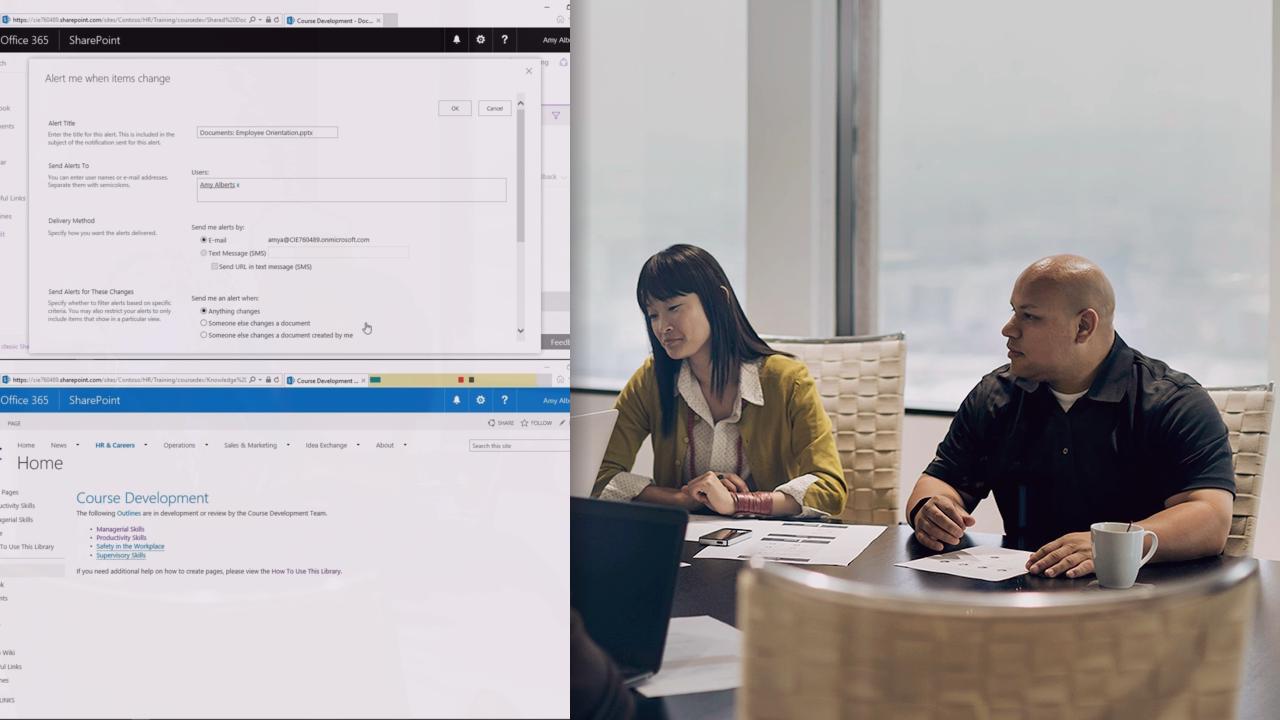
- Course
SharePoint Online (2016): Power Users
SharePoint is a platform that allows you to build tools to use across your organization. This course will teach you the essentials to use, organize, and navigate SharePoint Online.
Get started today
Access this course and other top-rated tech content with one of our business plans.
Try this course for free
Access this course and other top-rated tech content with one of our individual plans.
This course is included in the libraries shown below:
- Core Tech
What you'll learn
As your business grows and expands it becomes more and more important to use a tool to foster collaboration and expediency among your team. In this course, SharePoint Online (2016): Power Users, you'll take your SharePoint skills to the next level. First, this course will take you through enhancing your teams collaboration with SharePoint. Next, you'll explore a SharePoint workflow designed to help improve efficiency. Finally, you'll learn some site owner basics that will help increase productivity. By the end of this course, you'll have the necessary knowledge to be an efficient SharePoint power user.

