- Course
SharePoint Online Administration Playbook
SharePoint Online is at the core of every company's collaboration toolset, making it one of the most popular services in Microsoft 365. In this course, you will learn how to perform different SharePoint Online Administration tasks.
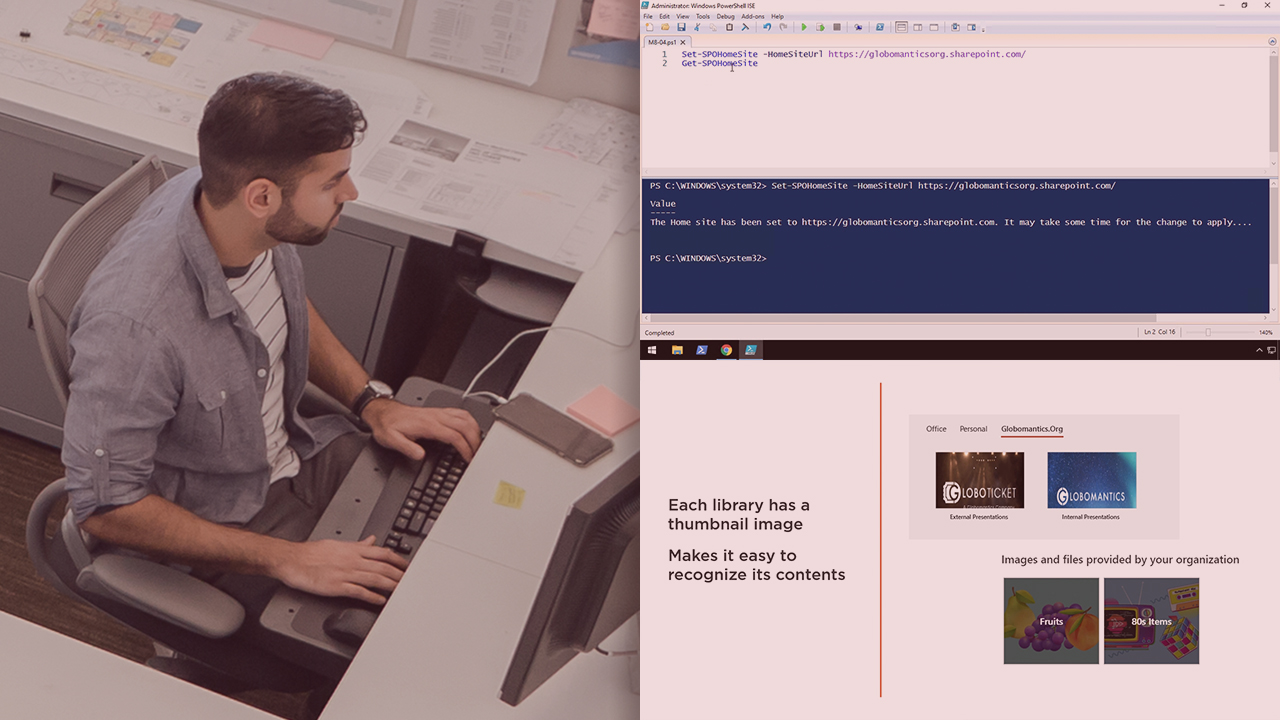
- Course
SharePoint Online Administration Playbook
SharePoint Online is at the core of every company's collaboration toolset, making it one of the most popular services in Microsoft 365. In this course, you will learn how to perform different SharePoint Online Administration tasks.
Get started today
Access this course and other top-rated tech content with one of our business plans.
Try this course for free
Access this course and other top-rated tech content with one of our individual plans.
This course is included in the libraries shown below:
- Core Tech
What you'll learn
Microsoft 365 is the most popular productivity cloud in the world and one of the core products is SharePoint Online. SharePoint Online administrators are in charge of managing files and communication portals and are involved in the multiple services that use SharePoint Online such as Microsoft Teams. In this course, SharePoint Online Administration Playbook, you’ll learn to manage SharePoint Online by looking at multiple real-life examples of common administration tasks. First, you’ll explore how to manage sites. Next, you’ll discover how to create an asset library. Finally, you’ll learn how to create home and organization news sites. When you’re finished with this course, you’ll have the skills and knowledge of SharePoint Online needed to manage it effectively.

