- Course
SOLIDWORKS - File Management
This course provides a look at some of the best practices you can implement for renaming, moving, and changing files. Software required: SOLIDWORKS 2016.
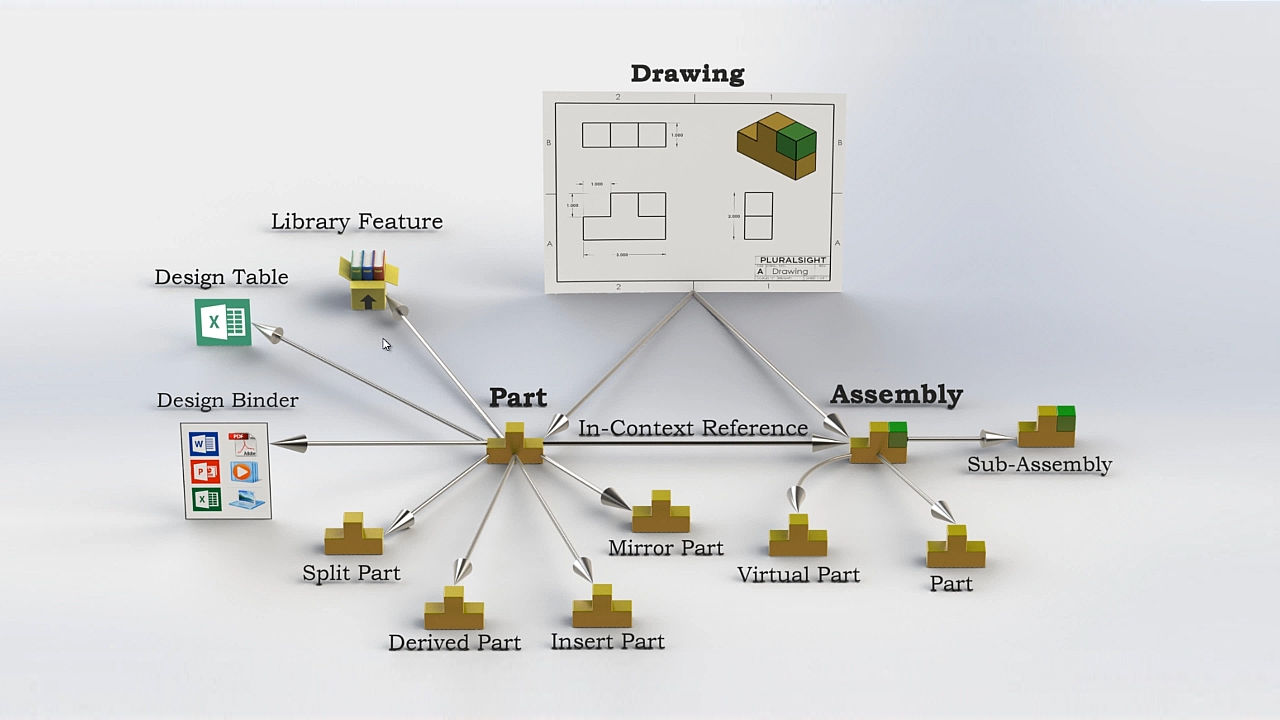
- Course
SOLIDWORKS - File Management
This course provides a look at some of the best practices you can implement for renaming, moving, and changing files. Software required: SOLIDWORKS 2016.
Get started today
Access this course and other top-rated tech content with one of our business plans.
Try this course for free
Access this course and other top-rated tech content with one of our individual plans.
This course is included in the libraries shown below:
- Core Tech
What you'll learn
Misplacing files can be a very time consuming and costly problem to have. In this course, SOLIDWORKS - File Management, you'll see some best practices for keeping everything connected. You'll start with file structure and references going over the basics of how the files interact with each other and what happens when we open and save parts, assemblies, and drawings. You will also see some real world tasks required for normal workflows such as renaming, moving, and changing files. By the end of this course, you'll be ready to maintain good habits with all of your SOLIDWORKS files. Software required: SOLIDWORKS 2016.

