- Course
Space-Targeting for Animation in Maya
The objective of this Maya tutorial is to design a tool that allows us to switch between a constraint's targets while eliminating snapping during space changes. Software required: Autodesk Maya 2015.
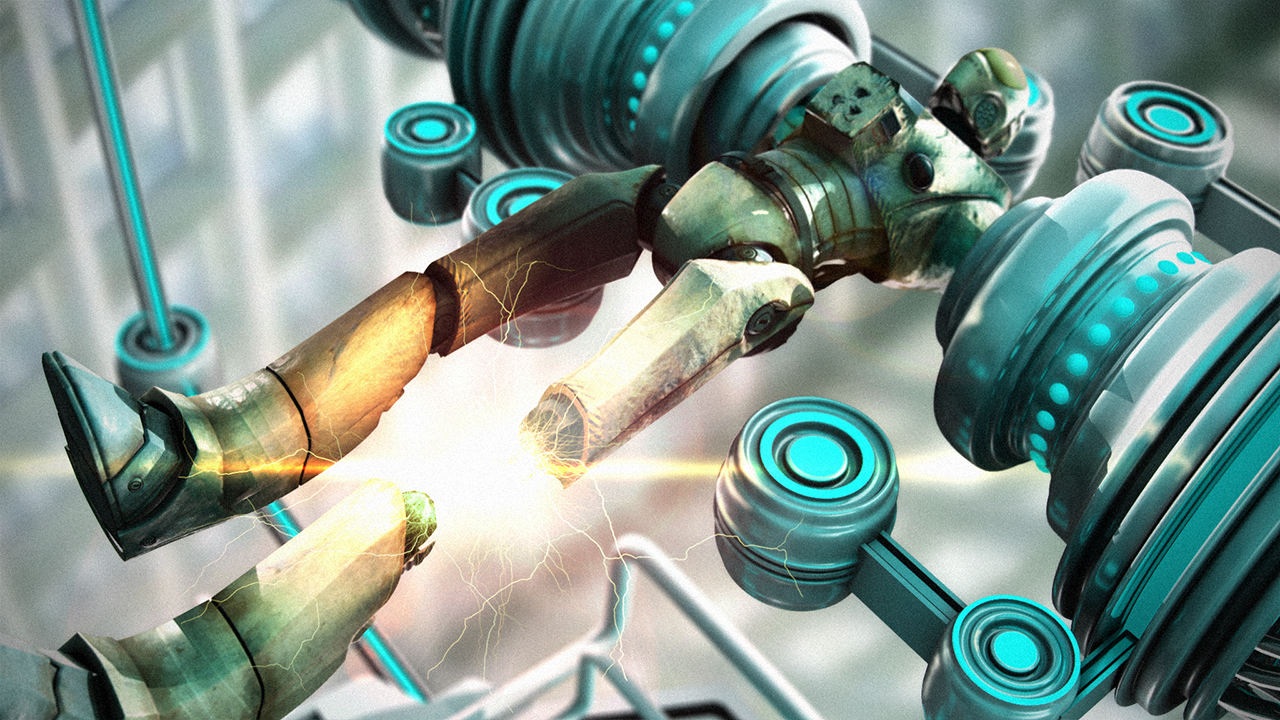
- Course
Space-Targeting for Animation in Maya
The objective of this Maya tutorial is to design a tool that allows us to switch between a constraint's targets while eliminating snapping during space changes. Software required: Autodesk Maya 2015.
Get started today
Access this course and other top-rated tech content with one of our business plans.
Try this course for free
Access this course and other top-rated tech content with one of our individual plans.
This course is included in the libraries shown below:
- Core Tech
What you'll learn
The objective of this Maya tutorial is to design a tool that allows us to switch between a constraint's targets while eliminating snapping during space changes. We'll start by learning how this can be accomplished the manual way. We'll then jump right in and begin working on a tool that will save us a lot of time during this process. By the end of this course, you'll have the understanding you need in order to seamlessly switch between targets in Maya. Software required: Autodesk Maya 2015.

