- Course
Creating a Style Guide with Sketch
Consistency is a vital aspect of product design. This course teaches you how to build a UI style guide that will ensure unity across all aspects of your product. Software required: Sketch 3.3.2, ColorSchemer Studio, Adobe Illustrator CC, SkyFonts.
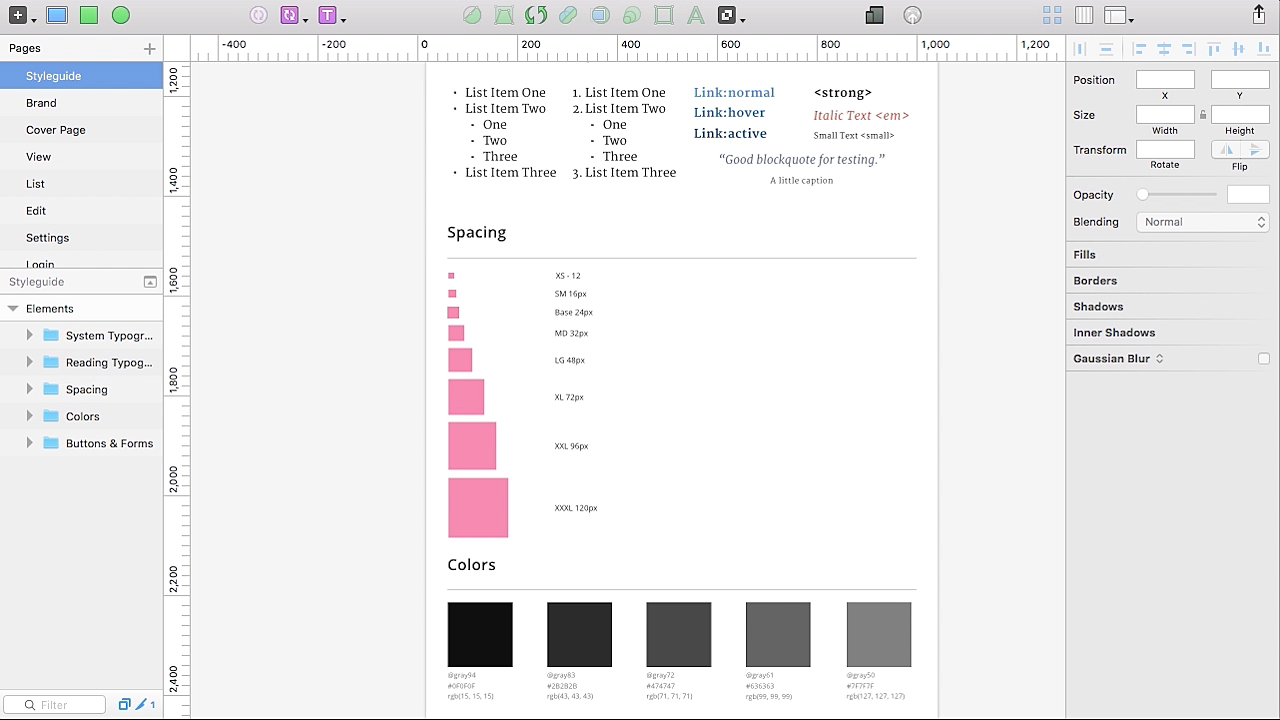
- Course
Creating a Style Guide with Sketch
Consistency is a vital aspect of product design. This course teaches you how to build a UI style guide that will ensure unity across all aspects of your product. Software required: Sketch 3.3.2, ColorSchemer Studio, Adobe Illustrator CC, SkyFonts.
Get started today
Access this course and other top-rated tech content with one of our business plans.
Try this course for free
Access this course and other top-rated tech content with one of our individual plans.
This course is included in the libraries shown below:
- Core Tech
What you'll learn
The consistency of a product's design can make it or break it in the market. If you want to learn how to create a unified design and take the guess-work out of the design process, then this course, Creating a Style Guide with Sketch, is for you. Throughout this course, you'll create a digital UI style guide for a product, starting with wireframing your project. You'll then follow the process through designing form elements such as typography, color, and buttons, all while creating a unified interface. Finally, you'll design a login page and learn to export your sketch. By the end of this tutorial, you'll have a firm understanding of how to build a style guide in Sketch to ensure the look and feel of your product is both well-made and consistent. Software required: Sketch 3.3.2, ColorSchemer Studio, Adobe Illustrator CC, SkyFonts.

