- Course
Tableau Desktop Specialist - Applying Analytics to a Worksheet
Tableau is an industry leading data visualization tool. This course will teach you how to apply analytics while you are building a view.
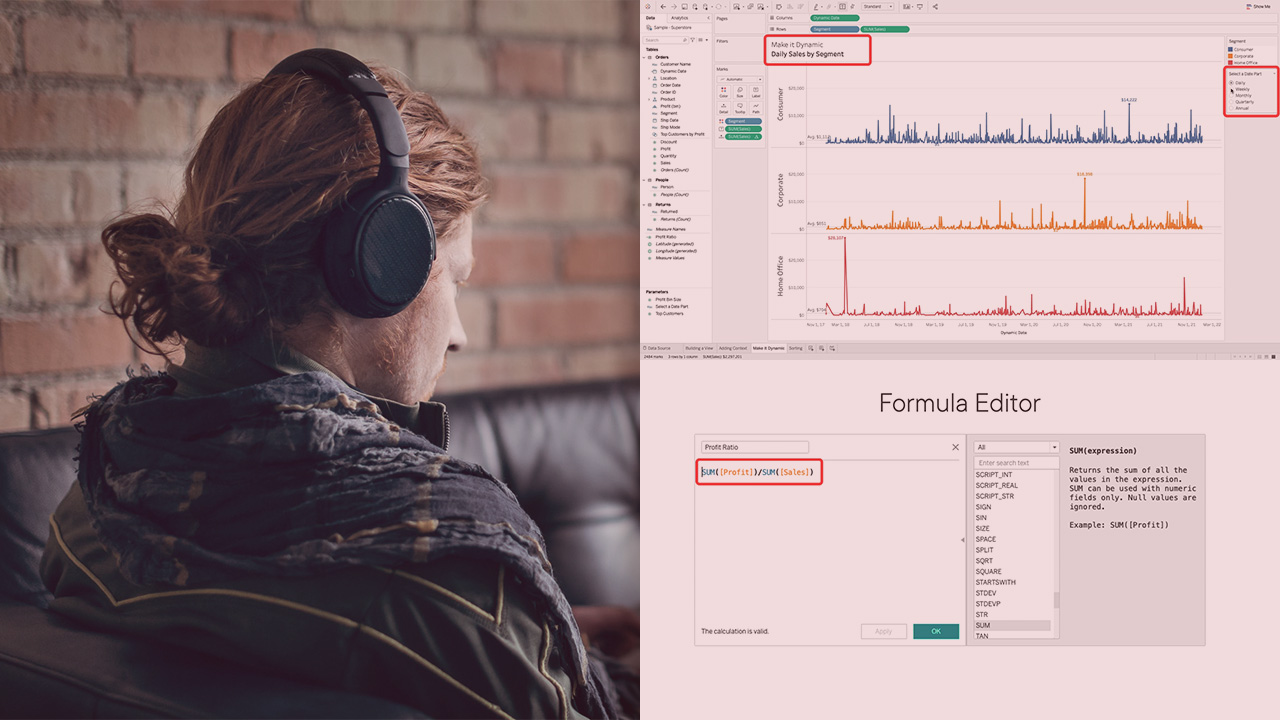
- Course
Tableau Desktop Specialist - Applying Analytics to a Worksheet
Tableau is an industry leading data visualization tool. This course will teach you how to apply analytics while you are building a view.
Get started today
Access this course and other top-rated tech content with one of our business plans.
Try this course for free
Access this course and other top-rated tech content with one of our individual plans.
This course is included in the libraries shown below:
- Data
What you'll learn
Often analysts are tasked with finding insights in a data source. In this course, Tableau Desktop Specialist - Applying Analytics to a Worksheet, you’ll learn how to explore a dataset to provide insights to your users. First, you’ll explore building a basic view. Next, you’ll discover how to add context to the view using reference lines. Finally, you’ll learn how to make your view dynamic using parameters. When you’re finished with this course, you’ll have the skills and knowledge of applying analytics to a worksheet needed to effectively communicate insights to your users.

