- Course
Visualize Data by Using Power BI - DP-500
This course will teach you all the skills required for the “Visualize data by using Power BI” section of Microsoft’s DP-500 exam “Designing and Implementing Enterprise-Scale Analytics Solutions Using Microsoft Azure and Microsoft Power BI”.
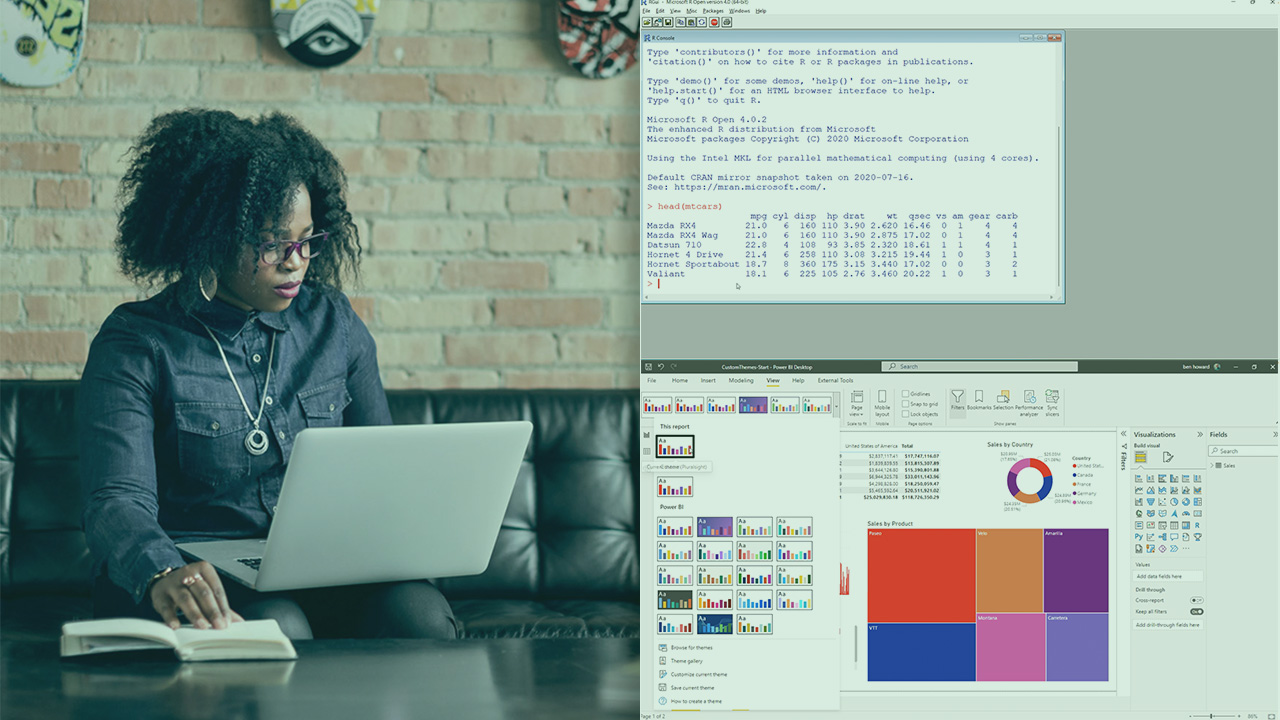
- Course
Visualize Data by Using Power BI - DP-500
This course will teach you all the skills required for the “Visualize data by using Power BI” section of Microsoft’s DP-500 exam “Designing and Implementing Enterprise-Scale Analytics Solutions Using Microsoft Azure and Microsoft Power BI”.
Get started today
Access this course and other top-rated tech content with one of our business plans.
Try this course for free
Access this course and other top-rated tech content with one of our individual plans.
This course is included in the libraries shown below:
- Data
What you'll learn
In this course, Visualize Data by Using Power BI - DP-500, you’ll learn to take your report design to the next level. First, you’ll explore how to apply a standard look and feel, or “theme”, to your Power BI reports ensuring you adhere to your organization's branding guidelines. Next, you’ll discover how you can further extend the usefulness and reach of your reports by enabling personalized visuals and understanding Power BI’s accessibility features. Finally, you’ll learn how to configure automatic page refresh and use paginated reports to ensure your users always have easy and automated access to up to date, great looking reports. When you’re finished with this course, you’ll have the skills and knowledge of Power BI needed to take your reports to the next level, providing your users with the content they need to make smart, data driven decisions.

