- Course
vSphere 6 Data Center: Configure Advanced Storage
This course is the fourth in a Learning Path of eleven courses that cover VMware vSphere 6 and objectives for the VCP6-DCV certification. Courses in this Learning Path follow directly after those in the vSphere 6 Foundations Learning Path. This course discusses how to manage vSphere storage virtualization, configure vSphere storage multi-pathing and failover, perform advanced VMFS and NFS configurations and upgrades, and configure software-defined storage.
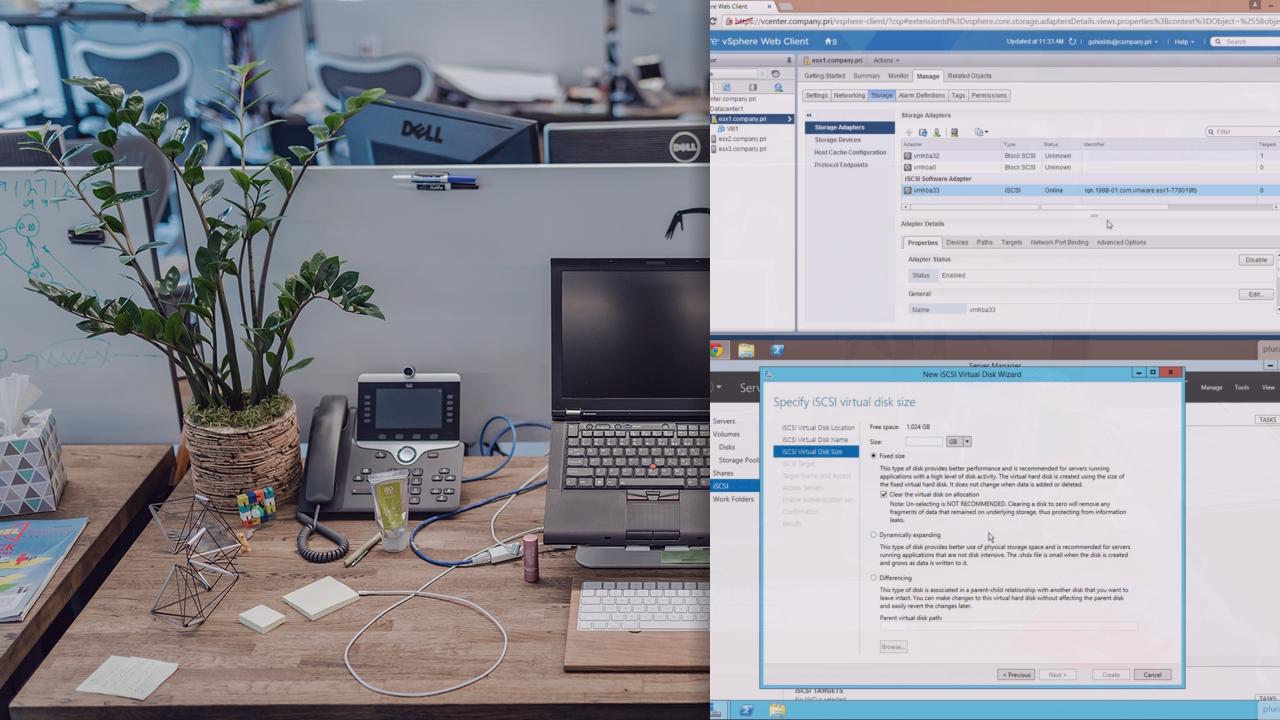
- Course
vSphere 6 Data Center: Configure Advanced Storage
This course is the fourth in a Learning Path of eleven courses that cover VMware vSphere 6 and objectives for the VCP6-DCV certification. Courses in this Learning Path follow directly after those in the vSphere 6 Foundations Learning Path. This course discusses how to manage vSphere storage virtualization, configure vSphere storage multi-pathing and failover, perform advanced VMFS and NFS configurations and upgrades, and configure software-defined storage.
Get started today
Access this course and other top-rated tech content with one of our business plans.
Try this course for free
Access this course and other top-rated tech content with one of our individual plans.
This course is included in the libraries shown below:
- Core Tech
What you'll learn
This course is the fourth in a Learning Path of eleven courses that cover VMware vSphere 6 and objectives for the VCP6-DCV certification. Courses in this Learning Path follow directly after those in the vSphere 6 Foundations Learning Path. This course discusses how to manage vSphere storage virtualization, configure vSphere storage multi-pathing and failover, perform advanced VMFS and NFS configurations and upgrades, and configure software-defined storage.

