- Course
vSphere 6 Data Center: Upgrade a vSphere Deployment
This course is the eleventh in a Learning Path of eleven courses that covers VMware vSphere 6 and objectives for the VCP6-DCV certification. Courses in this Learning Path follow directly after those in the vSphere 6 Foundations Learning Path. This course discusses how to perform ESXi host and virtual machine updates and upgrades, as well as perform vCenter Server upgrades.
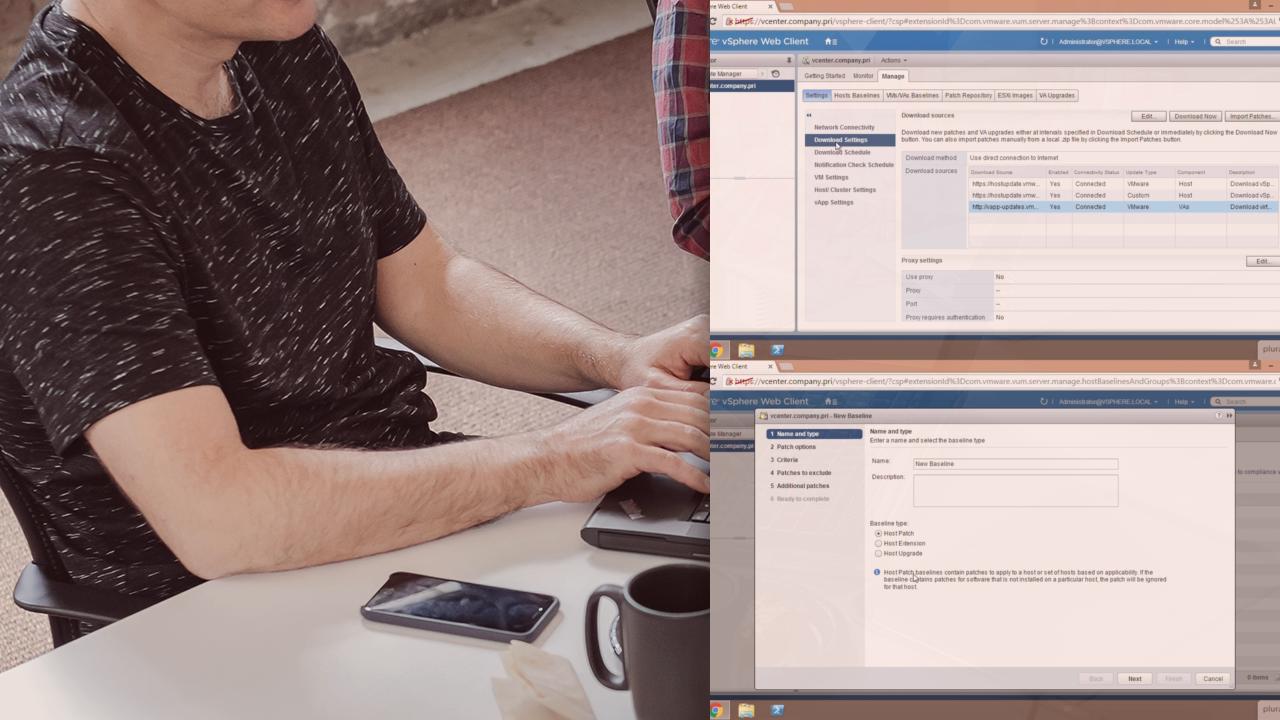
- Course
vSphere 6 Data Center: Upgrade a vSphere Deployment
This course is the eleventh in a Learning Path of eleven courses that covers VMware vSphere 6 and objectives for the VCP6-DCV certification. Courses in this Learning Path follow directly after those in the vSphere 6 Foundations Learning Path. This course discusses how to perform ESXi host and virtual machine updates and upgrades, as well as perform vCenter Server upgrades.
Get started today
Access this course and other top-rated tech content with one of our business plans.
Try this course for free
Access this course and other top-rated tech content with one of our individual plans.
This course is included in the libraries shown below:
- Core Tech
What you'll learn
This course is the eleventh in a Learning Path of eleven courses that covers VMware vSphere 6 and objectives for the VCP6-DCV certification. Courses in this Learning Path follow directly after those in the vSphere 6 Foundations Learning Path. This course discusses how to perform ESXi host and virtual machine updates and upgrades, as well as perform vCenter Server upgrades.

