- Course
Windows 11 Troubleshooting: Windows Log Files
This course will teach you how to open, read, and interpret the many types of log and error files in Windows 11, and where to look for information.
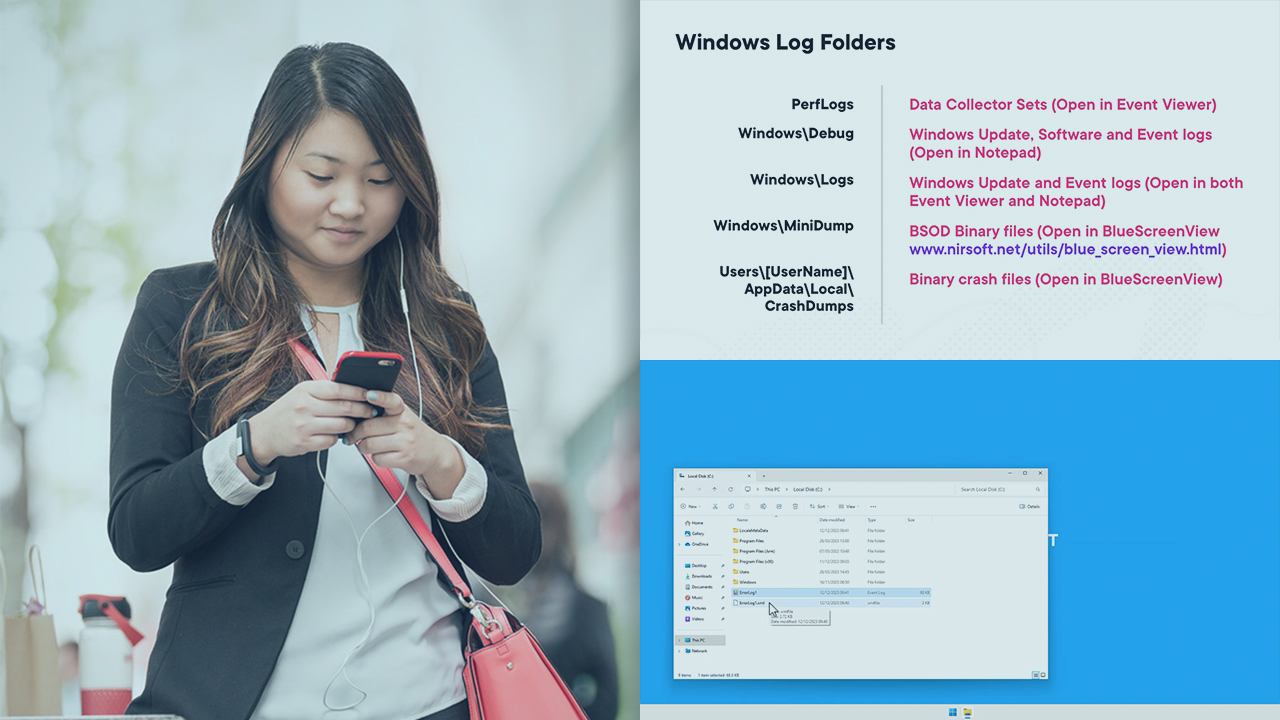
- Course
Windows 11 Troubleshooting: Windows Log Files
This course will teach you how to open, read, and interpret the many types of log and error files in Windows 11, and where to look for information.
Get started today
Access this course and other top-rated tech content with one of our business plans.
Try this course for free
Access this course and other top-rated tech content with one of our individual plans.
This course is included in the libraries shown below:
- Core Tech
What you'll learn
When troubleshooting, you'll need to navigate and decipher the multitude of log and error files in Windows 11. In this course, Windows 11 Troubleshooting: Windows Log Files, you’ll learn how to locate the information you need by exploring how to open, read, and interpret the many types of log and error files in Windows 11. First, you’ll delve into where to find the different log files in Windows 11. Next, you’ll discover how to open and read different types of log files in the operating system. Finally, you’ll learn how to extract useful and meaningful information from those log files. When you’re finished with this course, you’ll have the skills and knowledge of using the Windows log files for troubleshooting needed to effectively and efficiently support the end users of Windows 11 PCs.

