- Course
Windows 7 Deployment (70-681): Microsoft Deployment Toolkit
Part 3 of 4 in the Windows 7 Deployment (70-681) series. Regardless of the size of your environment, this course will show you how to use the tools to make deployment a breeze.
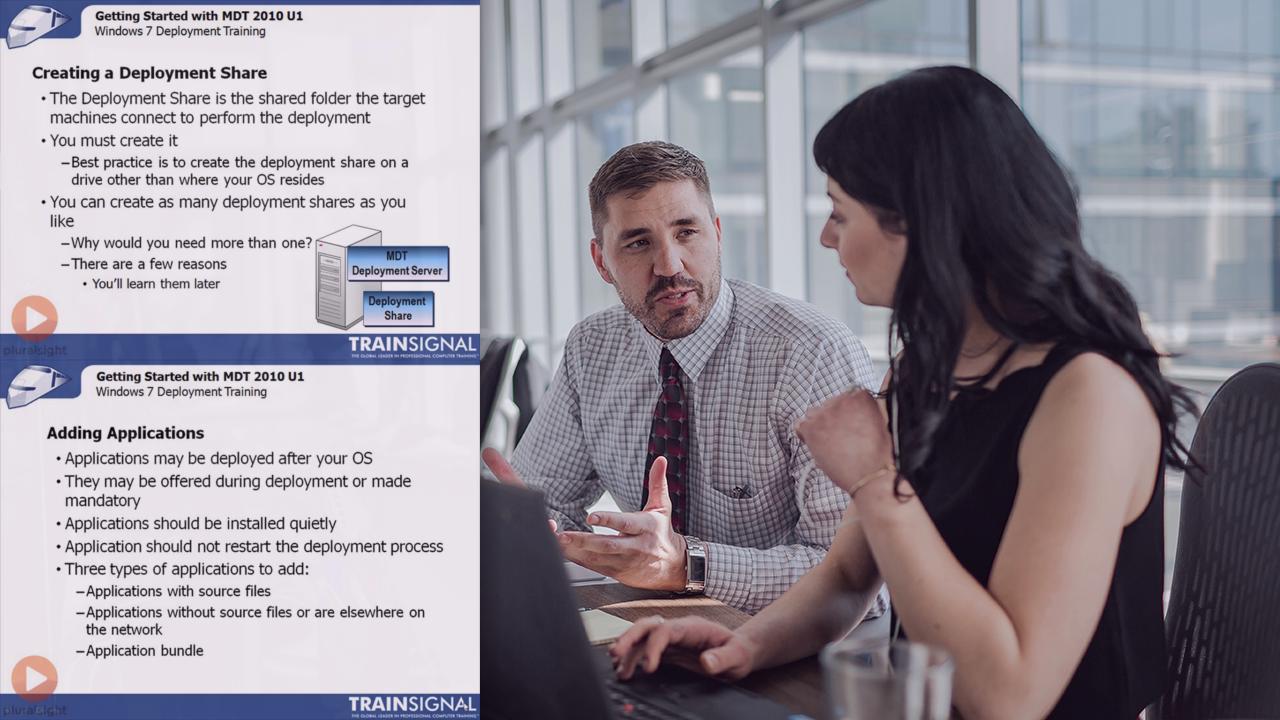
- Course
Windows 7 Deployment (70-681): Microsoft Deployment Toolkit
Part 3 of 4 in the Windows 7 Deployment (70-681) series. Regardless of the size of your environment, this course will show you how to use the tools to make deployment a breeze.
Get started today
Access this course and other top-rated tech content with one of our business plans.
Try this course for free
Access this course and other top-rated tech content with one of our individual plans.
This course is included in the libraries shown below:
- Core Tech
What you'll learn
Part 3 of 4 in the Windows 7 Deployment (70-681) series. Regardless of the size of your environment, this course will show you how to use the tools to make deployment a breeze. You'll work hands-on to create and configure images and learn how to utilize the Microsoft Deployment Toolkit, Windows Deployment Services (WDS), as well as how to do lite-touch and zero touch installation, and much more. To get the most from this course, you should have a solid foundation in networking. Experience with Group Policy and the Windows 7 operating system will be helpful, but is not required.

