- Course
Windows Endpoint Administration: Manage Identity and Compliance
Three big jobs for an endpoint administrator are setting up local and cloud identities for users and groups; managing authentication for those identities; and setting up compliance criteria to secure access to apps. This course explores all three.
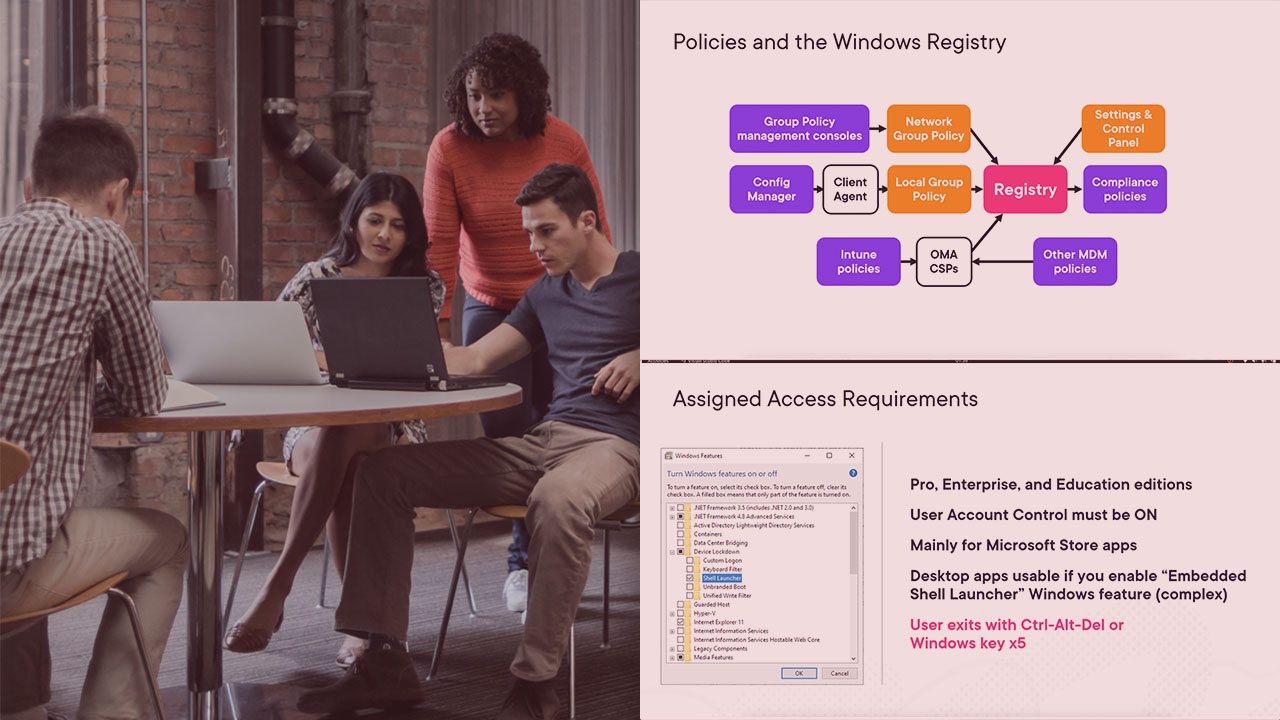
- Course
Windows Endpoint Administration: Manage Identity and Compliance
Three big jobs for an endpoint administrator are setting up local and cloud identities for users and groups; managing authentication for those identities; and setting up compliance criteria to secure access to apps. This course explores all three.
Get started today
Access this course and other top-rated tech content with one of our business plans.
Try this course for free
Access this course and other top-rated tech content with one of our individual plans.
This course is included in the libraries shown below:
- Core Tech
What you'll learn
Windows client is installed and remote administrative access has been set up; what comes next? In this course, Windows Endpoint Administration: Manage Identity and Compliance, you will gain the ability to create and manage user and group accounts and configure systems with cloud-based policies to determine compliance and access to apps. First, you will explore how to secure Windows identities through the use of password management, tokens, and biometric authentication. Next, you will learn to manage users and groups in a domain environment, whether on-premises Active Directory or cloud-based Azure AD. Finally, you will see how to use Intune to build policies that evaluate device compliance with corporate configuration standards, and restrict access to applications based on compliance. When you are finished with this course, you will have the skills and knowledge to set up Windows 10 and 11 successfully for identity management, device compliance, and conditional access.

