- Course
Windows Server 2008 Network Infrastructure (70-642): Part 3
Part 3 of 3 in the Windows Server 2008 Network Infrastructure (70-642) series. This in-depth course will help you gain an understanding of network infrastructure, and will cover everything you need to know to configure your own Server 2008 Network.
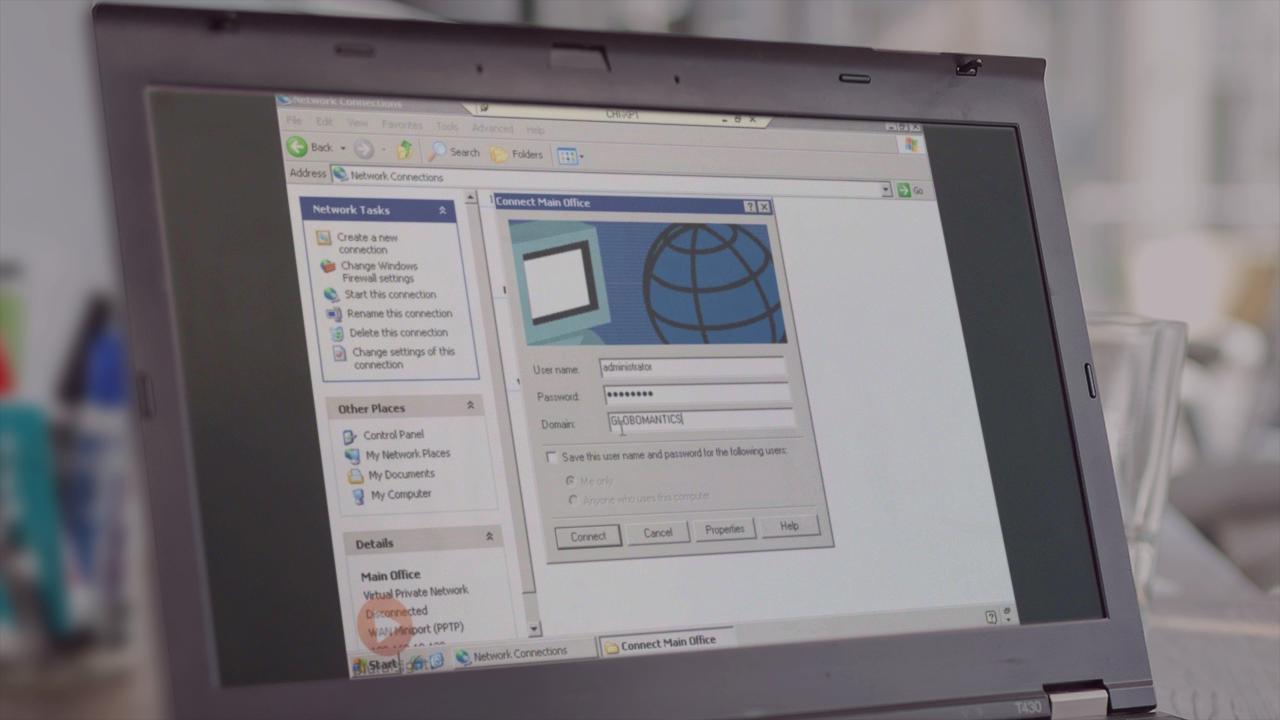
- Course
Windows Server 2008 Network Infrastructure (70-642): Part 3
Part 3 of 3 in the Windows Server 2008 Network Infrastructure (70-642) series. This in-depth course will help you gain an understanding of network infrastructure, and will cover everything you need to know to configure your own Server 2008 Network.
Get started today
Access this course and other top-rated tech content with one of our business plans.
Try this course for free
Access this course and other top-rated tech content with one of our individual plans.
This course is included in the libraries shown below:
- Core Tech
What you'll learn
Part 3 of 3 in the Windows Server 2008 Network Infrastructure (70-642) series. This in-depth course will help you gain an understanding of network infrastructure, and will cover everything you need to know to configure your own Server 2008 Network. This course is recommended for those who have little to no experience, and those who wish to update and improve their skills.

