- Course
Windows Server 2012 R2: Install and Configure Servers
This course is the second in a Learning Path of seven courses that cover Microsoft's 70-410 exam. This course explores how to install and configure servers as well as configure local storage.
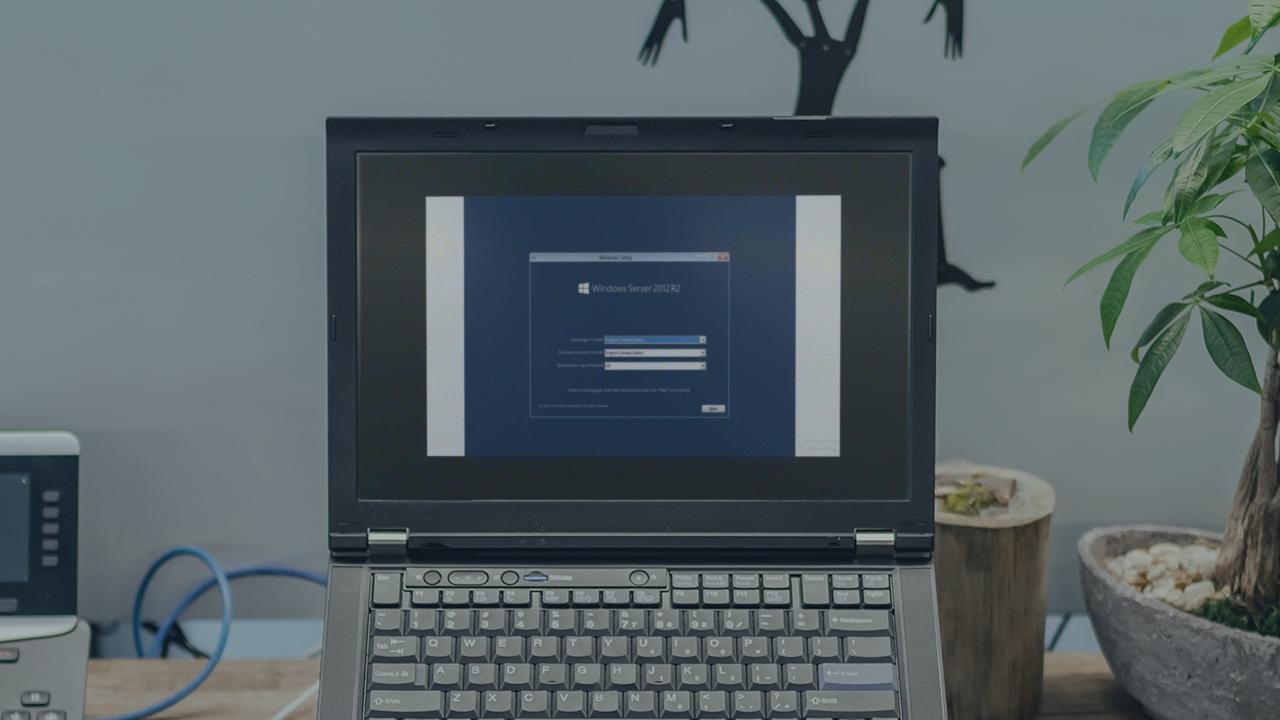
- Course
Windows Server 2012 R2: Install and Configure Servers
This course is the second in a Learning Path of seven courses that cover Microsoft's 70-410 exam. This course explores how to install and configure servers as well as configure local storage.
Get started today
Access this course and other top-rated tech content with one of our business plans.
Try this course for free
Access this course and other top-rated tech content with one of our individual plans.
This course is included in the libraries shown below:
- Core Tech
What you'll learn
In this course, you'll learn how to plan for a server installation, server roles, server upgrades, as well as migrate roles from previous versions of Windows Server, install Server Core, optimize resource utilization using Features on Demand, configure NIC teaming, delegate administration, configure services, configure Server Core, convert Server Core to/from full GUI, and deploy roles on remote servers. You will also learn how to add and remove features in offline images, install and configure Windows PowerShell Desired State Configuration (DSC), configure MBR and GPT disks, configure basic and dynamic disks, manage volumes, create and mount VHDs, design Storage Spaces, configure storage pools and disk pools, and create storage pools by using disk enclosures. This is one of Pluralsight's all-new courses covering the revised 70-410 exam.

