- Course
Troubleshooting Windows Startup
Having a PC that won't boot is always a source of frustration. This course will show you how to diagnose and repair any type of problem that is preventing a PC from booting.
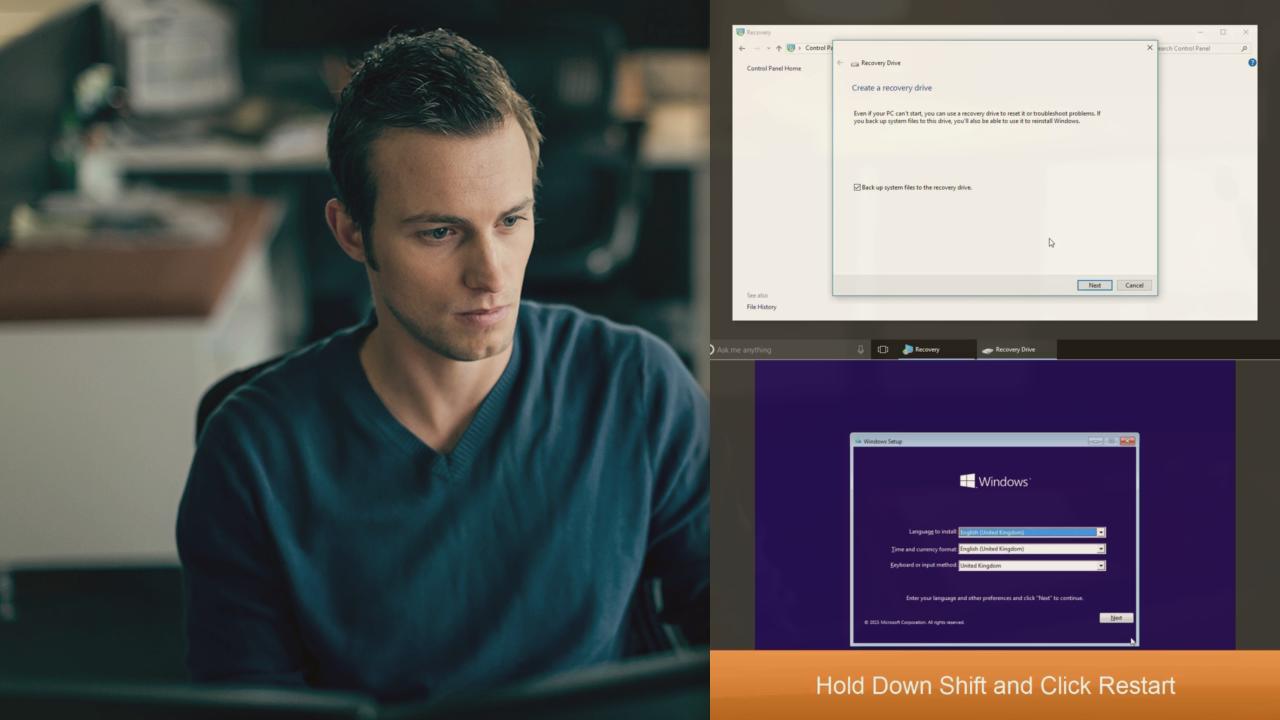
- Course
Troubleshooting Windows Startup
Having a PC that won't boot is always a source of frustration. This course will show you how to diagnose and repair any type of problem that is preventing a PC from booting.
Get started today
Access this course and other top-rated tech content with one of our business plans.
Try this course for free
Access this course and other top-rated tech content with one of our individual plans.
This course is included in the libraries shown below:
- Core Tech
What you'll learn
Nothing is a greater barrier to productivity than a PC that won't boot, but what do you do? Reimaging the PC gets you caught up in hours of app and Windows updates, and reinstalling Windows makes things even worse. This course will show you how to diagnose and repair Windows startup problems, without the need for reimaging or reinstalling the operating system. First, you'll learn about the differences between BIOS and UEFI boot systems. Next, you'll explore how to effect quick repairs of many types on the Windows boot system. Finally, you'll learn how to completely rebuild a corrupt boot partition. By the end this course, you'll be able to repair almost any type of Windows Startup problem.
Troubleshooting Windows Startup
-
Course Introduction | 2m 47s
-
Module Introduction | 1m 38s
-
Startup Repair: Windows 7 | 1m 22s
-
Startup Repair: Windows 8.1 and 10 | 52s
-
Reading the Repair Log File from Within Windows | 1m 48s
-
Reading the Repair Log File from the Recovery Environment | 1m 19s
-
The Recovery Drive and System Repair Disc | 2m 32s
-
Creating a System Repair Disc in Windows 7 | 1m 40s
-
Creating a Recovery Drive in Windows 8.1 | 1m 18s
-
Creating a Recovery Drive in Windows 10 | 1m 39s
-
Boot to the Recovery Console in Windows 7 | 2m 14s
-
Boot to the Recovery Console in Windows 8.1 | 1m 1s
-
Boot to the Recovery Console in Windows 10 | 1m 58s
-
The Windows 7 Recovery Console | 1m 48s
-
The Windows 8.1 Recovery Console | 2m 4s
-
The Windows 10 Recovery Console | 1m 58s
-
Using the Command Prompt to Repair Windows Startup | 3m 20s
-
Summary | 2m 11s

