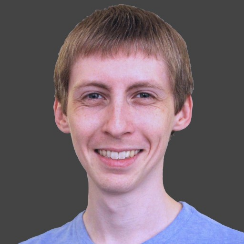- Lab
-
Libraries: If you want this lab, consider one of these libraries.
- Core Tech
Create a String Manipulation Library in JavaScript
In this hands-on lab, you'll learn to refactor JavaScript modules related to the command-line interface of a library. You will refactor variable declarations and strings used for help and usage text. You'll also use JavaScript Symbols in the main module to provide globally unique values. By the end of the lab, you'll also have learned to use string interpolation and raw string processing.
Lab Info
Table of Contents
-
Challenge
Refactor variables imported with require
In this module, we will refactor JavaScript modules related to the command-line interface of the library. This will involve refactoring variable declarations and strings used for help and usage text. By the end we'll use string interpolation and raw string processing. We'll also use JavaScript Symbols in the main module to provide globally unique values. ### Solution To view the solution, run
git diff origin/master..module-2-solutionin the Terminal, and pressEnterto see the next lines of the difference.You may also browse the files of the solution by stashing your changes with
git stashand runninggit checkout module-2-solutionto switch branches. -
Challenge
Create a template tag
In this module, we'll implement custom template tags to allow consumers of our library to quickly transform text. These tags will also enable consumers to disable line transformations on a given class using a global symbol. By the end we'll demonstrate the use of several string methods by writing tests that ensure our template tags work as expected. ### Solution To view the solution, run
git diff origin/master..module-3-solutionin the Terminal, and pressEnterto see the next lines of the difference.You may also browse the files of the solution by stashing your changes with
git stashand runninggit checkout module-3-solutionto switch branches.
About the author
Real skill practice before real-world application
Hands-on Labs are real environments created by industry experts to help you learn. These environments help you gain knowledge and experience, practice without compromising your system, test without risk, destroy without fear, and let you learn from your mistakes. Hands-on Labs: practice your skills before delivering in the real world.
Learn by doing
Engage hands-on with the tools and technologies you’re learning. You pick the skill, we provide the credentials and environment.
Follow your guide
All labs have detailed instructions and objectives, guiding you through the learning process and ensuring you understand every step.
Turn time into mastery
On average, you retain 75% more of your learning if you take time to practice. Hands-on labs set you up for success to make those skills stick.