- Course
Creating SharePoint Framework Extensions
Microsoft has positioned SharePoint Framework (SPFx) to be the core dev story for the Office platform of the future. SPFx brings the Office developer into modern client side development. This course will teach you how to deliver custom solutions using SPFx.
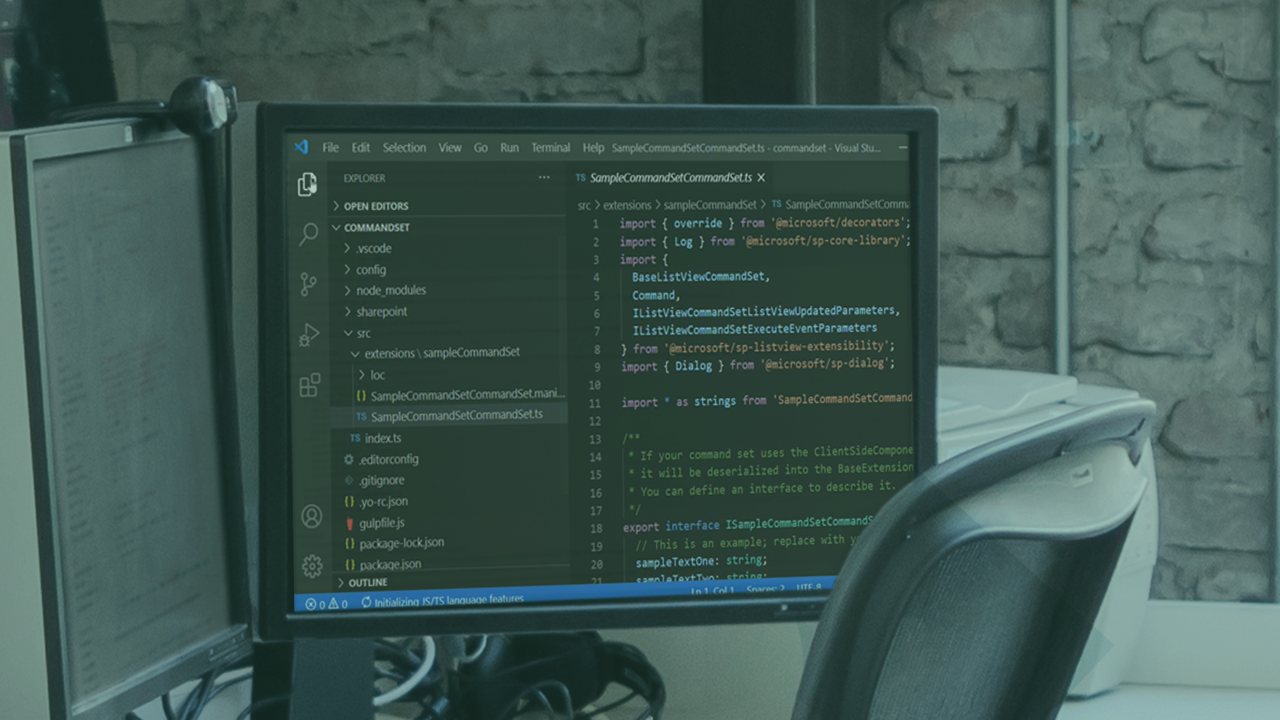
- Course
Creating SharePoint Framework Extensions
Microsoft has positioned SharePoint Framework (SPFx) to be the core dev story for the Office platform of the future. SPFx brings the Office developer into modern client side development. This course will teach you how to deliver custom solutions using SPFx.
Get started today
Access this course and other top-rated tech content with one of our business plans.
Try this course for free
Access this course and other top-rated tech content with one of our individual plans.
This course is included in the libraries shown below:
- Core Tech
What you'll learn
SharePoint Framework brings the Office developer into modern client side development. In this course, Getting started with SharePoint Framework, you’ll learn to develop custom solutions for SharePoint online and On-Premises SharePoint using SharePoint Framework. First, you’ll explore the need for SharePoint Framework. Next, you’ll discover the basic setup of a SharePoint Framework development environment. Finally, you’ll learn how to develop various artifacts using SharePoint Framework. When you’re finished with this course, you’ll have the skills and knowledge of SharePoint Framework needed to deliver custom solutions for SharePoint Online or SharePoint On-premises.

