- Course
Designing, Managing, and Implementing Data Protection for Microsoft 365
This course introduces, discusses, and explores the planning and implementation of data protection services in Microsoft 365. You’ll learn about the different technologies, solutions, and integration capabilities available to protect your data.
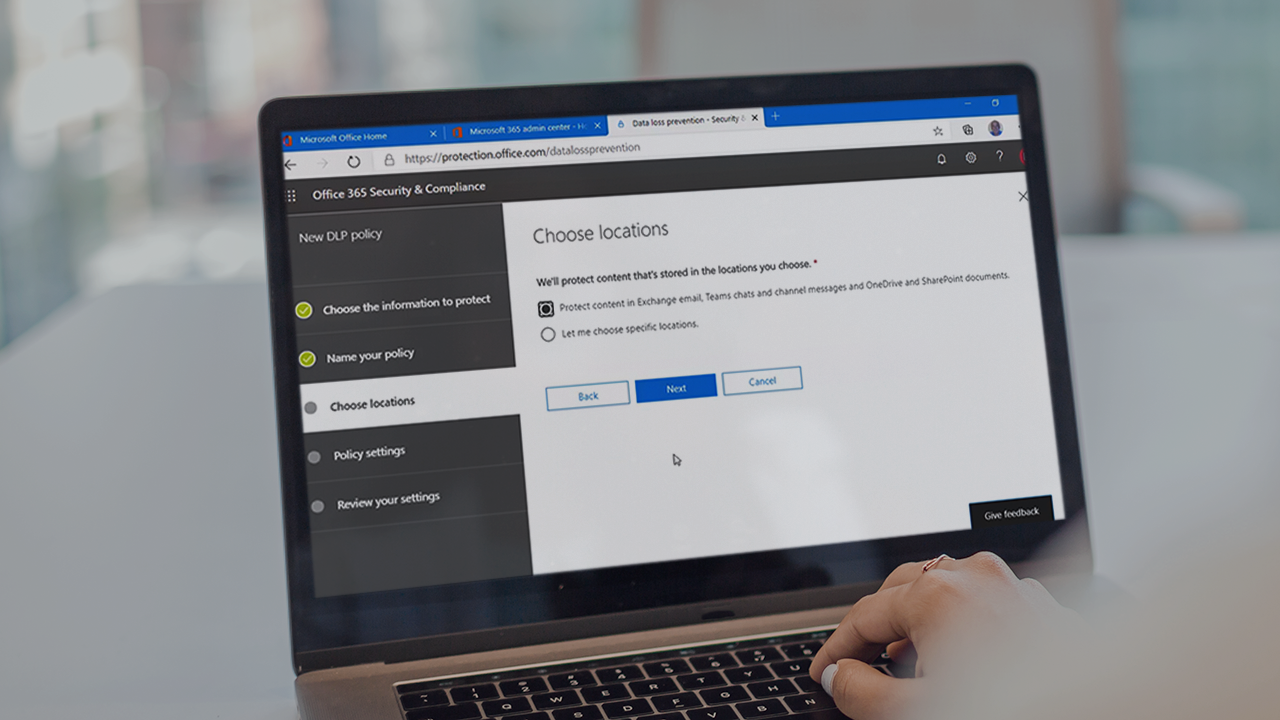
- Course
Designing, Managing, and Implementing Data Protection for Microsoft 365
This course introduces, discusses, and explores the planning and implementation of data protection services in Microsoft 365. You’ll learn about the different technologies, solutions, and integration capabilities available to protect your data.
Get started today
Access this course and other top-rated tech content with one of our business plans.
Try this course for free
Access this course and other top-rated tech content with one of our individual plans.
This course is included in the libraries shown below:
- Core Tech
What you'll learn
Planning the implementation of data protection is one of the first steps to security your organization’s data stored in Microsoft 365. In this course, Designing, Managing, and Implementing Data Protection in Microsoft 365, you'll learn foundational knowledge of the Microsoft 365 data protection services and products that can be used to create a solution to protect your data. First, you'll learn how to configure, manage, and monitor Data Loss Prevention (DLP) which includes DLP policies. Next, you'll discover the different considerations for deploying and configuring Azure Information Protection (AIP), as well as the other Microsoft 365 technologies that integrate with AIP, including Windows Information Protection (WIP), and Information Rights Management (IRM). Finally, you'll explore additional data protection capabilities like the Rights Management Connector, classifications and labels, and how to configure a super user.. When you're finished with this course, you'll have the skills and knowledge of Microsoft 365 data protection tools and services to successfully implement, configure, manage, and monitor a Microsoft 365 data protection solution.

