- Course
mental ray Workflows in Maya 2015: Caustics
This mental ray tutorial will go over the process of creating and controlling the emission of caustic photons into our Maya scenes and then rendering them out using mental ray. Software required: Maya 2015.
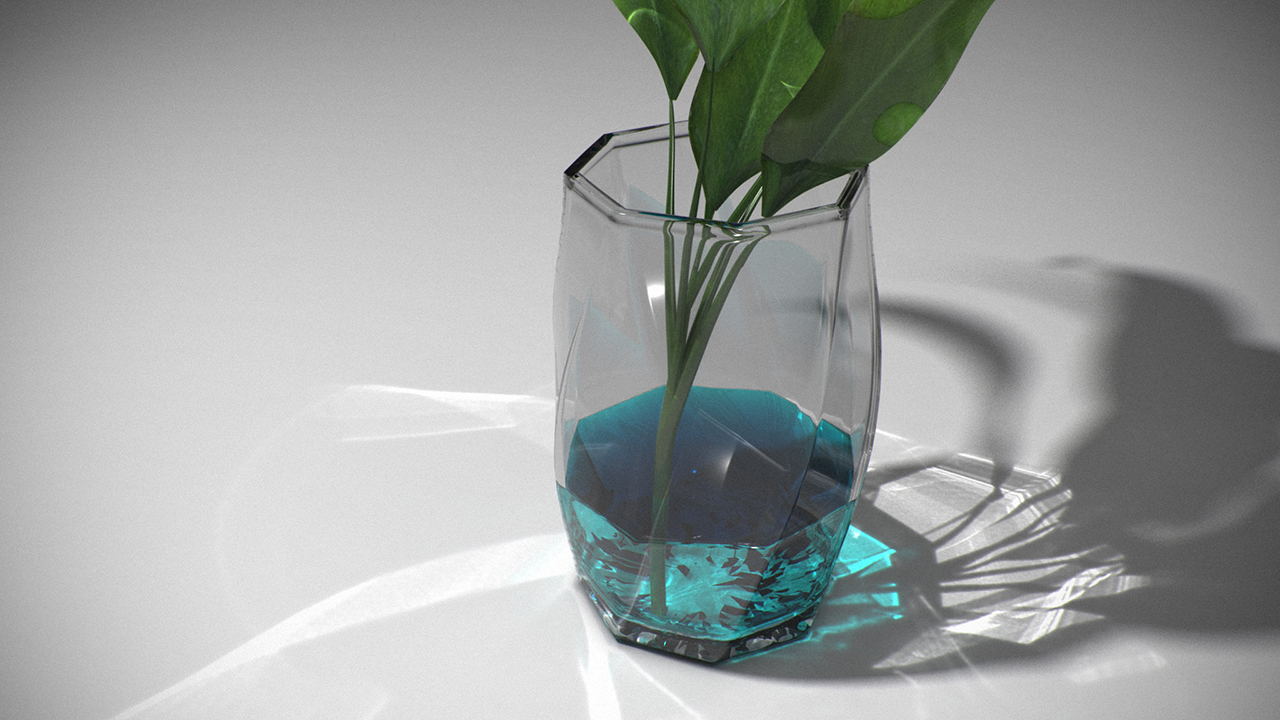
- Course
mental ray Workflows in Maya 2015: Caustics
This mental ray tutorial will go over the process of creating and controlling the emission of caustic photons into our Maya scenes and then rendering them out using mental ray. Software required: Maya 2015.
Get started today
Access this course and other top-rated tech content with one of our business plans.
Try this course for free
Access this course and other top-rated tech content with one of our individual plans.
This course is included in the libraries shown below:
- Core Tech
What you'll learn
This mental ray tutorial will go over the process of creating and controlling the emission of caustic photons into our Maya scenes and then rendering them out using mental ray. Caustic light patterns are a natural occurring phenomenon in the world around us that is often overlooked. These patterns of focused light can add an extra level of realism to your renders so understanding how to create them is important. To start, we'll learn how to control photon emission and photon energy as they enter our scene. From here we'll learn how to control the color of our caustic patterns. When using photons, ray interactions, and photon interactions become critically important. We'll learn what interactions affect our caustic patterns and how to control them. To wrap this mental ray training up, we'll look at saving and reusing a photon map to speed up our render times. Software required: Maya 2015.

