- Course
Setting up Microsoft 365 Tenancy and Subscription
In this course you will learn how to create your Microsoft 365 tenant, and perform tenant post-creation tasks such as licenses, working with multiple domains, and configure user identities for the domains.
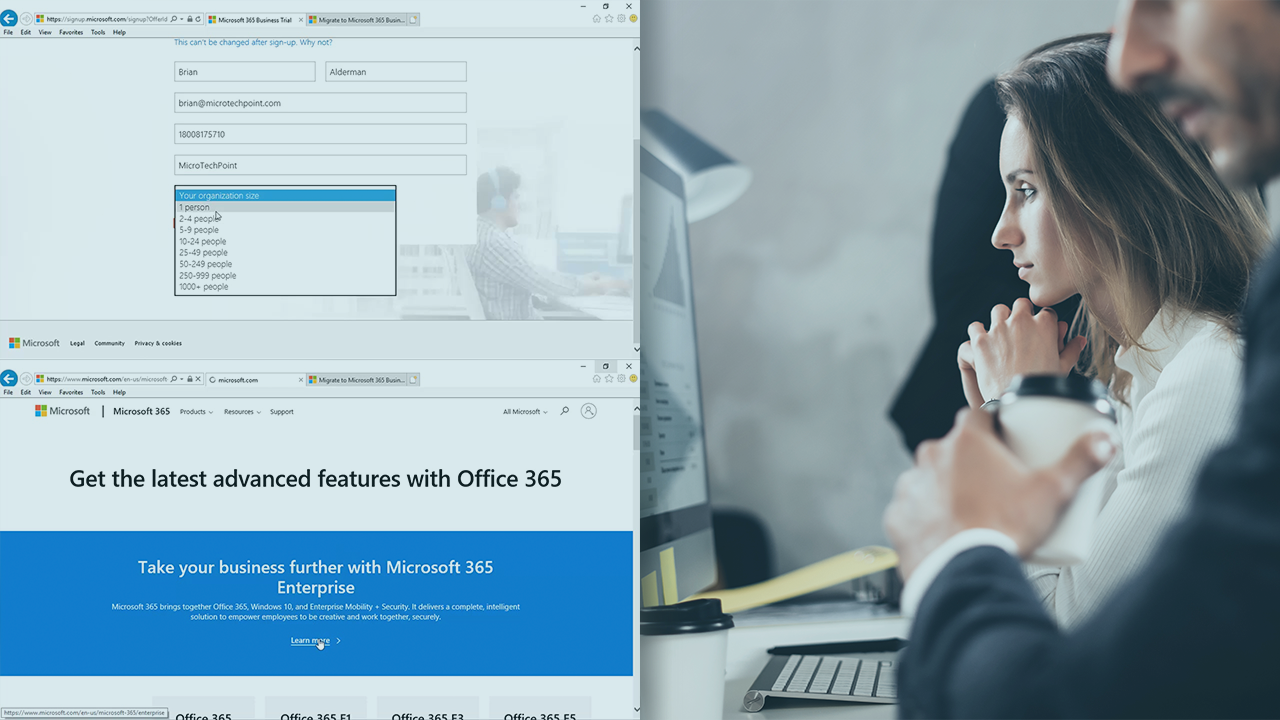
- Course
Setting up Microsoft 365 Tenancy and Subscription
In this course you will learn how to create your Microsoft 365 tenant, and perform tenant post-creation tasks such as licenses, working with multiple domains, and configure user identities for the domains.
Get started today
Access this course and other top-rated tech content with one of our business plans.
Try this course for free
Access this course and other top-rated tech content with one of our individual plans.
This course is included in the libraries shown below:
- Core Tech
What you'll learn
Creating a Microsoft 365 tenant requires careful consideration on subscription plan, tenant roles, workload settings, domain configuration, as well as creating and licensing users. In this course, Setting Up Microsoft 365 Tenancy and Subscription, you will learn the steps necessary to create a Microsoft 365 tenant. First, you will learn to use the wizard used to successfully create your tenant. Next, you will discover what configuration steps on your tenant you need to complete. Finally, you will explore how add a private domain. When you’re finished with this course, you will have the skills and knowledge needed to add and license users.

